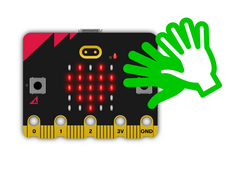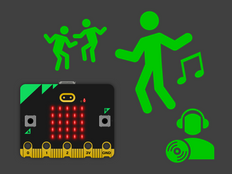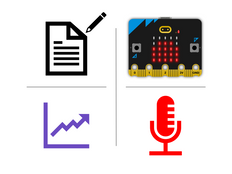Étape 1 : Fais-le
Qu'est-ce que c'est ?
Mesurez à quel point il est bruyant autour de vous en utilisant le capteur de microphone du nouveau micro:bit et un affichage simple du diagramme à barres.
Introduction
Guide de codage
Ce que vous apprendrez
- Comment utiliser le microphone intégré du nouveau micro:bit pour mesurer la force des sons autour de vous
- Comment afficher graphiquement les données numériques des capteurs d'entrée sur la sortie de l'écran LED
Comment ça marche
- Le microphone du nouveau micro:bit mesure les niveaux sonores sous forme de nombres compris entre 0 et 255. 0 est le plus silencieux et 255 est la mesure sonore la plus bruyante qu'il puisse faire.
- Le code utilise une boucle permanente pour que le microphone mesure les niveaux sonores et trace un graphique à barres sur l'écran LED.
- Plus les sons mesurés sont forts, plus le graphique en barres est élevé.
Ce dont vous aurez besoin
- nouveau micro:bit avec son (ou simulateur MakeCode)
- MakeCode ou éditeur Python
- un coupleur de piles (optionnel)
Étape 2 : Programme-le
1from microbit import *
2
3# function to map any range of numbers to another range
4def map(value, fromMin, fromMax, toMin, toMax):
5 fromRange = fromMax - fromMin
6 toRange = toMax - toMin
7 valueScaled = float(value - fromMin) / float(fromRange)
8 return toMin + (valueScaled * toRange)
9
10# set of images for simple bar chart
11graph5 = Image("99999:"
12 "99999:"
13 "99999:"
14 "99999:"
15 "99999")
16
17graph4 = Image("00000:"
18 "99999:"
19 "99999:"
20 "99999:"
21 "99999")
22
23graph3 = Image("00000:"
24 "00000:"
25 "99999:"
26 "99999:"
27 "99999")
28
29graph2 = Image("00000:"
30 "00000:"
31 "00000:"
32 "99999:"
33 "99999")
34
35graph1 = Image("00000:"
36 "00000:"
37 "00000:"
38 "00000:"
39 "99999")
40
41graph0 = Image("00000:"
42 "00000:"
43 "00000:"
44 "00000:"
45 "00000")
46
47allGraphs = [graph0, graph1, graph2, graph3, graph4, graph5]
48
49# ignore first sound level reading
50soundLevel = microphone.sound_level()
51sleep(200)
52
53while True:
54 # map sound levels from range 0-255 to range 0-5 for choosing graph image
55 soundLevel = int(map(microphone.sound_level(), 0, 255, 0, 5))
56 display.show(allGraphs[soundLevel])
57 Étape 3 : Améliore-le
- Créez vos propres façons d'afficher la force d'un son, par exemple en affichant différents émojis en fonction de son niveau
- Créez une alarme sonore visuelle qui ne clignote que lorsque le son dépasse un certain niveau - vous pouvez l'utiliser pour aider à garder votre classe paisible
This content is published under a Creative Commons Attribution-ShareAlike 4.0 International (CC BY-SA 4.0) licence.