How to use the BBC micro:bit - the next gen equipment
The BBC micro:bit - the next gen classroom pack includes your micro:bit donation, plus some additional equipment to help you get started and get the most out of your micro:bits.
Your box will contain:
- 30 micro:bits
- 30 USB leads
- 30 battery packs and 60 batteries
- 30+ wearable straps
- 30 flexible micro:bit holders
The USB lead allows you to power your micro:bit, and most importantly, transfer code to your micro:bit.
The battery pack allows you to power your micro:bit away from your computer, so you can take it wherever you wish.
The flexible micro:bit holders can be used to attach the battery pack neatly to the micro:bit, and when combined with the wearable strap, they allow you to wear your micro:bit on your wrist. There are 2 options for how to do this as demonstrated in the video above.
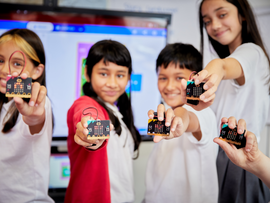
Visit the BBC campaign page
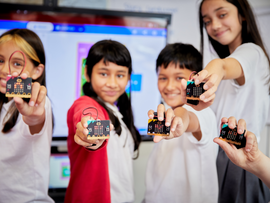
Visit the BBC campaign page

A sequence of lessons that provide a pathway through six projects, ideal for getting started with the micro:bit. Students develop their use of some core computing concepts by coding and making practical projects including step counters, nightlights, and games.

As featured on CBBC's Saturday Mash Up

As featured on CBBC's Saturday Mash Up
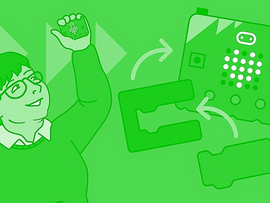
Introduces a sequence of six projects that are perfect to introduce your learners to coding on the micro:bit using Microsoft MakeCode.

Introduces the basics of what you need to get started teaching with the micro:bit, some practical suggestions and top tips for getting the most from your lesson time.

Our useful glossary for the key computing vocabulary

Our useful glossary for the key computing vocabulary