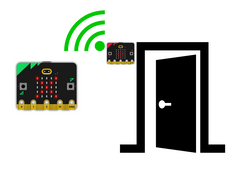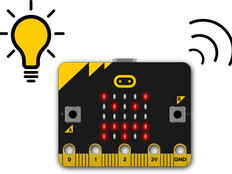Step 1: Make it
What is it?
A wireless intruder alarm using a movement detector.
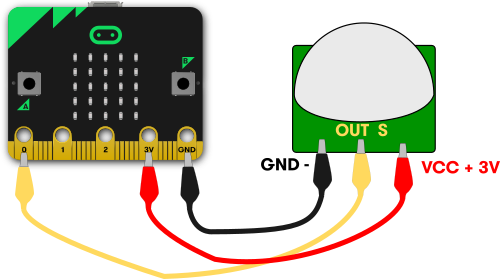
How it works
- PIR (passive infra red) sensors are commonly used in burglar alarms and office lighting systems to detect movement. You can connect one to a micro:bit's pins (see diagram) to trigger an alarm when movement is detected.
- Connect the sensor’s power input (which may be labelled 'VCC' or '+3v') to the micro:bit’s 3v pin, then the sensor’s GND (ground or Earth pin) to GND on the micro:bit. Next connect the signal output ('S') on the sensor to pin 0 on the micro:bit.
- Every second, the sensor micro:bit uses a loop to send a radio message to the alarm. It uses selection to send the message ‘movement’ if movement has been detected, or if no movement is detected it sends the message ‘still’.
- The alarm micro:bit shows a stick-figure on its LED display output and sounds an audible alarm when there’s movement.
- You may need to adjust the sensitivity and timing of the sensor using a small screwdriver. Check the documentation that came with your sensor for details.
What you need
- 2 micro:bits and battery packs
- a PIR (passive infra red) sensor that runs on 3v and 3 suitable leads to connect it to a micro:bit
- small screwdriver to adjust the sensor
- optional headphones, buzzer or speaker and crocodile clip leads to attach it to the alarm micro:bit
Step 2: Code it
Sensor / transmitter:
Alarm / receiver:
Step 3: Improve it
- The batteries won’t last very long in the sensor as it sends a radio message every second whether or not it senses any movement. Make it more energy efficient by only sending a message when it senses movement. You may need to modify the alarm program as well.
- Add more sensor micro:bits to track movement in different rooms, using unique radio messages, e.g. ‘kitchen movement’.
- Add other sensors like the Light alarm project and Pressure switch alarm project to make a networked alarm system.
This content is published under a Creative Commons Attribution-ShareAlike 4.0 International (CC BY-SA 4.0) licence.