5 tips to prepare for back to school with the BBC micro:bit
Use our free resources and professional development to help you plan the next academic year.

Getting prepared for a new term or academic year is always time consuming, particularly if you are teaching a new year group or grade, or teaching new subjects. But did you know that the micro:bit website can help ease the pressure by helping with your planning and professional development needs? Even better - everything is completely free and easy to navigate.
Our handy ‘Teach’ page hosts a whole range of useful resources, from professional development, to units of work, to classroom resources. Read on to see how we can help you prepare for a new term this summer!
1. Professional development
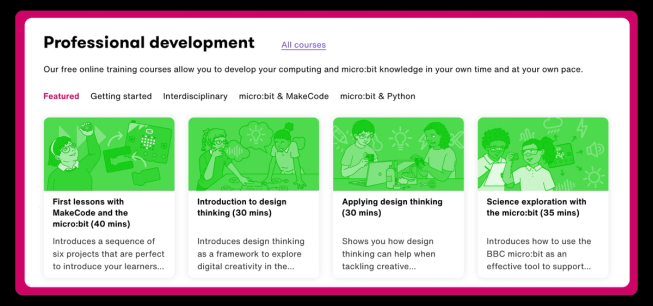
Our free online courses allow you to develop your computing and micro:bit knowledge in your own time and at your own pace. The video-based courses cover computer science principles and tips for teaching computational thinking. They have been designed to support every classroom teacher to take their learning straight into their classroom, with projects that you can immediately share with students.
For beginners
This short course walks you through a series of six project-based lessons, perfect for developing understanding of core computing concepts in a practical way.
Already using the micro:bit
Introduces our Python Editor, ideal for learners that are new to writing text-based code for the BBC micro:bit. We will highlight all the great features in our editor that support you and your learners to code the micro:bit successfully using Python.
2. Units of work
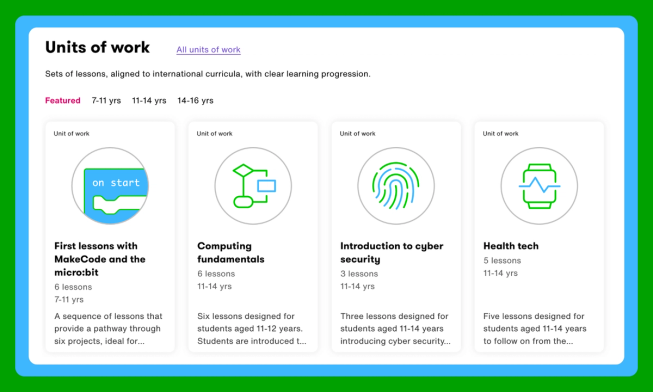
We’ve designed our units of work to include sets of lessons, with clear learning progression. They include everything you need - downloadable lesson plans, pre-written code, Powerpoints and worksheets.
For beginners
First lessons with MakeCode and the micro:bit
Already using the micro:bit
3. Classroom resources
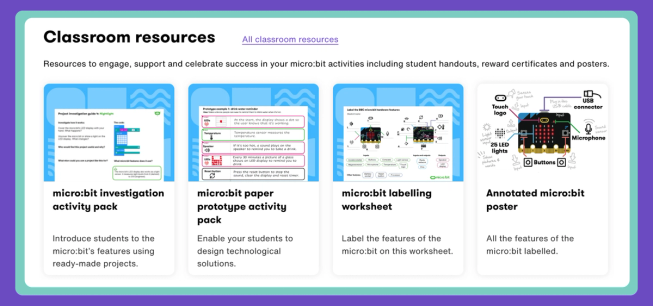
Use our range of vocabulary labels, posters, planning sheets and glossaries to support and extend students’ learning. Many resources can be used offline to assist teaching computing and coding concepts and to help make displays in the classroom.
4. Cross-curricular learning
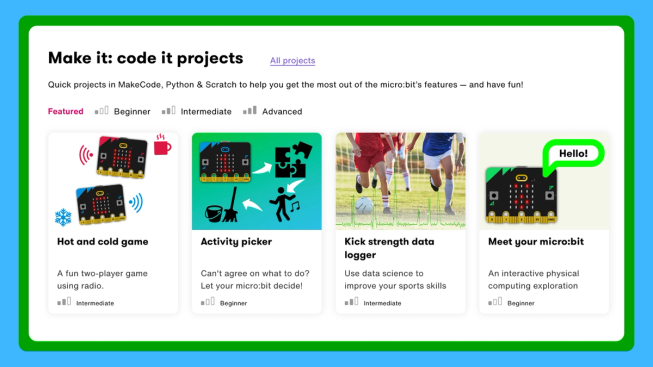
You can use the micro:bit across subjects to embed digital skills and create cross-curricular learning opportunities. Using micro:bits to support learning in other subjects shows students how technology can be used in a practical and complementary way. Whilst the micro:bit can be used in all subjects, these are some popular and simple ways to integrate technology into your teaching.
Science
Research shows that practical, hands-on science learning is more engaging for students and the micro:bit can help. It's packed with sensors for:
- sound
- light
- temperature
- magnetism
- movement
- conductivity
Maths
Our popular mathematics projects can be used for the following topics:
- probability
- measurement
- statistics
- data
- money
Sports
Get physical with the micro:bit! The micro:bit is designed to be unplugged from the computer and used in the hands of learners so check out our top ideas for getting active with the pocket-sized computer.
5. Join a live webinar
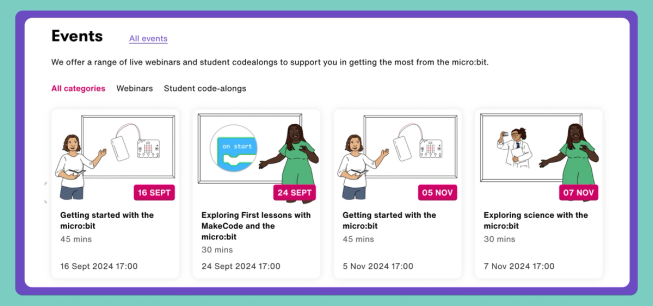
If you enjoy learning with others, our upcoming webinars allow you to join as a group, listen to first-hand explanations and demonstrations, and ask questions in real time. Let our experts guide you through the practicalities and the potential of using the micro:bit across the curriculum.We will get the micro:bits out and code along together!

This has been so simple… yet super helpful.

Website participant
Get guidance and ideas straight into your inbox
We all know how time consuming searching for planning and teaching resources is, so sign up to our monthly education newsletter ,which is filled with our latest news and useful resources to help you get the most out of the micro:bit in your classroom. We’ll signpost relevant and helpful projects and lessons throughout the year and you’ll be notified about our new training materials or events.


