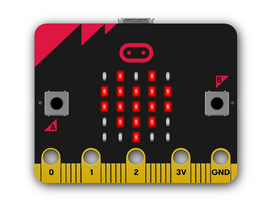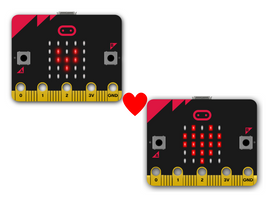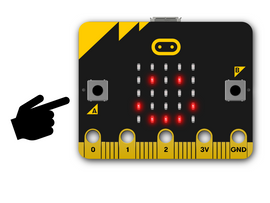Supporting you with remote teaching
Tips for teachers supporting students at home
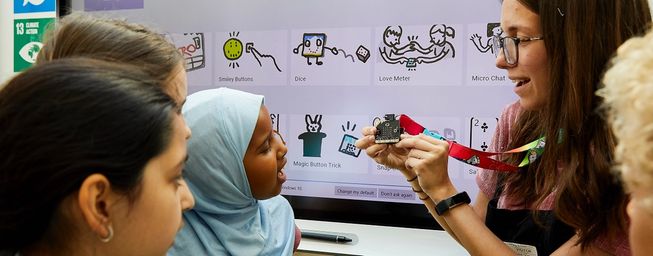
If you are involved with teaching remotely these resources may be useful to you.
micro:bit classroom
Run live micro:bit coding lessons remotely using video streaming plus our free micro:bit classroom tool. This makes it easy for you to share code with your students, observe and support their coding and save their progress.
It’s great if students have access to a micro:bit at home, but many activities can be completed without a physical micro:bit, using the simulator in Microsoft MakeCode.
Find out more about micro:bit classroom in the Teaching tools page.
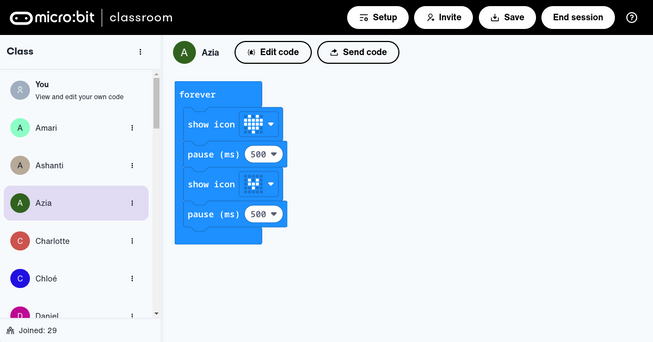
micro:bit classroom has been researched and created in partnership with Nominet and the Micro:bit Educational Foundation.
Setting micro:bit assignments remotely
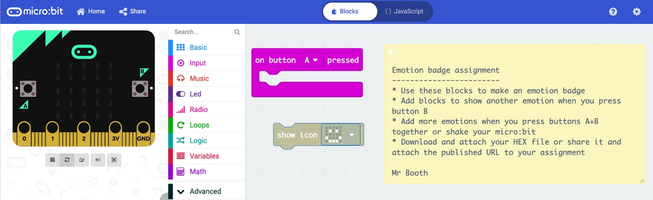
As well as running live coding lessons with micro:bit classroom, you can set assignments for students to work on in their own time using Google Classroom or other virtual learning environments. You can even embed MakeCode projects in Microsoft Teams assignments. Find out more:
Make it: code it projects
Quick, simple coding projects you can launch in micro:bit classroom or use independently. MakeCode, Python and Scratch programs to turn your micro:bit into games, musical instruments, data loggers and more whilst learning about how computer systems integrate hardware such as sensors with software. Each project has extension ideas. You can filter by level, programming language, learning topic and device feature.
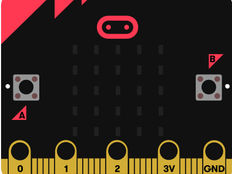
Turn your micro:bit into an animated name badge
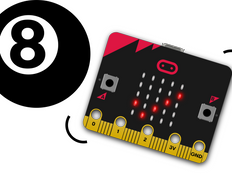
Make a toy to tell your fortune

Make your own step counter with a micro:bit
Home learning videos
Six themed sets of easy-to-follow 15 minute activities with short videos to show and tell your students everything they need to know. You can also download printable coding sheets to support independent learning.