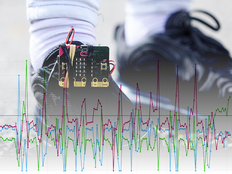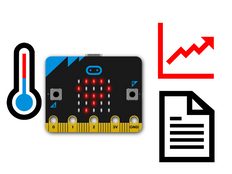Step 1: Make it
What is it?
Use your BBC micro:bit as a data logger to survey things you see, like different kinds of traffic or wildlife, or answers to questions.
Introduction
Coding guide
At the press of a button, the micro:bit records what you have seen and stores the data in a table so you can analyse it later.
Data stays on your micro:bit even if you disconnect the batteries or USB cable, so you can study it when you're back at your computer.
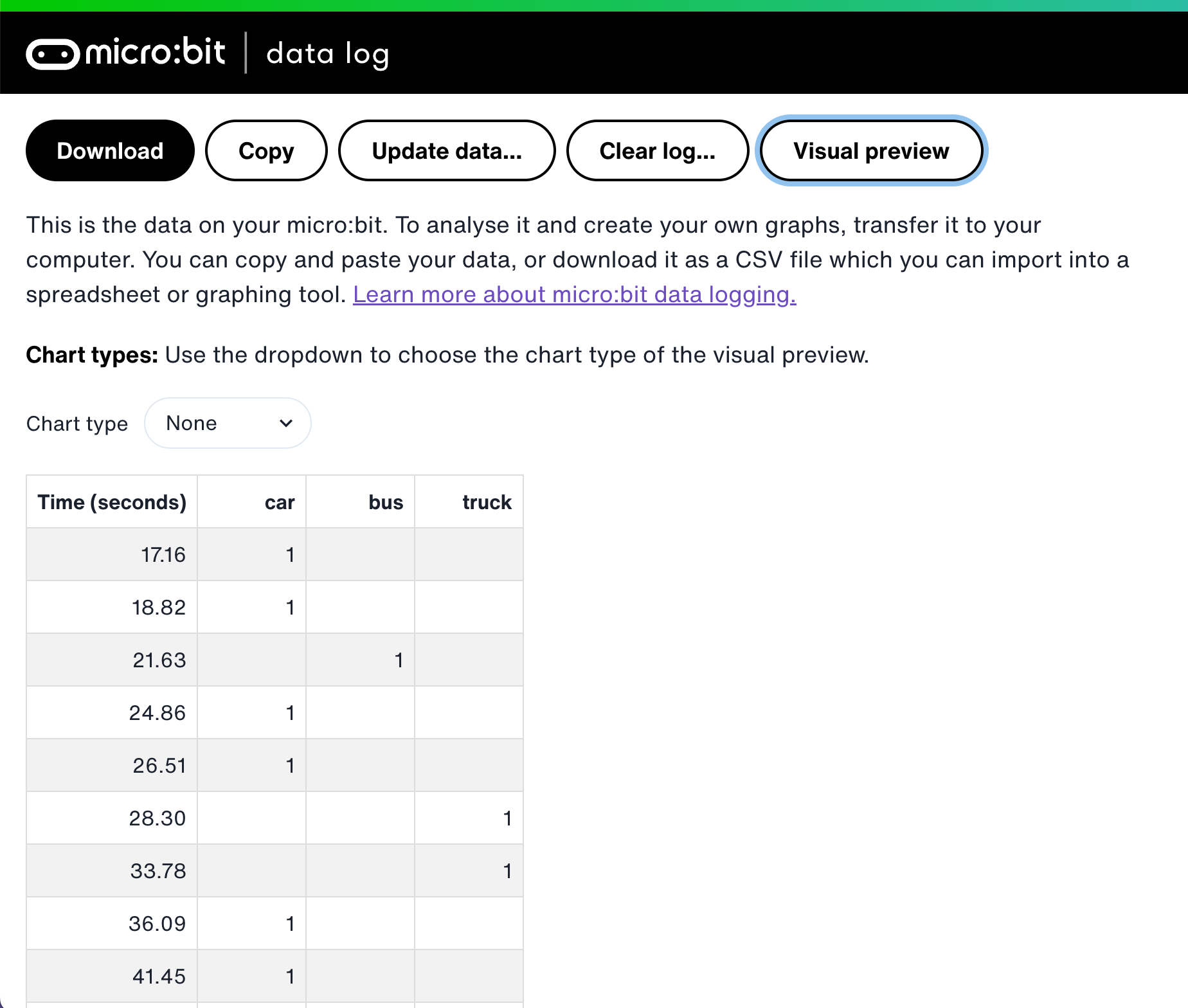

What you need
- a micro:bit V2
- a computer and micro USB cable for coding the micro:bit and viewing your data
- micro:bit battery pack (optional but recommended)
- our data logging guide may be useful
Gather data
- Transfer the program below to your micro:bit.
- You can record data anywhere if you unplug the micro:bit from your computer and connect a battery pack.
- A tick appears to show it's ready to start logging.
- Any previous data is erased when you transfer new code to your micro:bit, but you can also delete any old data by pressing buttons A and B together.
- Press button A to record when you see a car, button B when you see a bus and press the gold touch logo when you see a truck.
TIP: Make sure you hold your micro:bit by the edges so you don't record any data by accident.
Analyse your data
- When you've collected your data, plug the micro:bit into a computer. The micro:bit appears like a USB drive called MICROBIT.
- Open the MY_DATA file to see a table of all the traffic you recorded in your web browser:
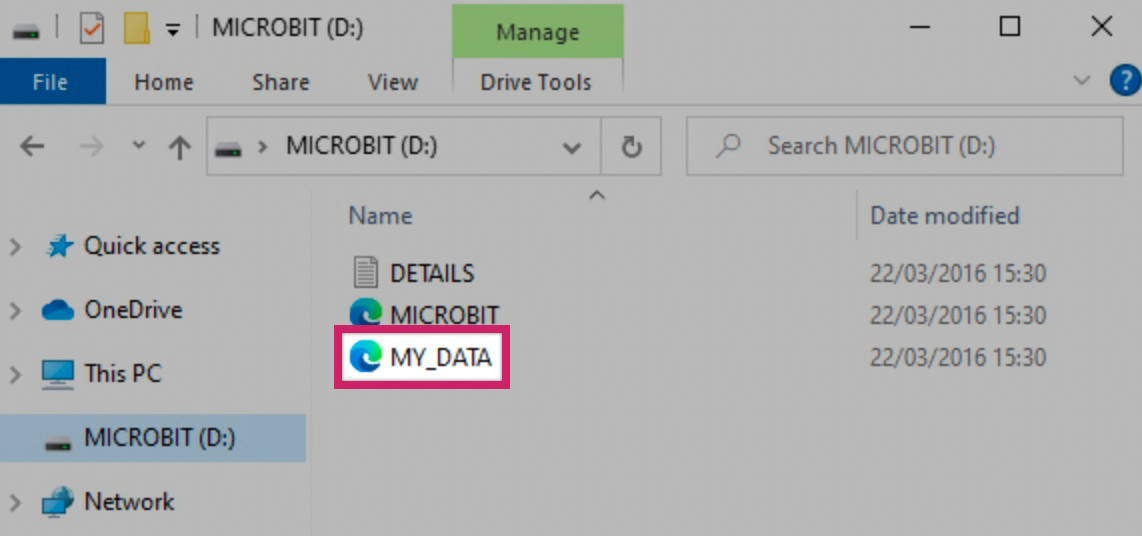
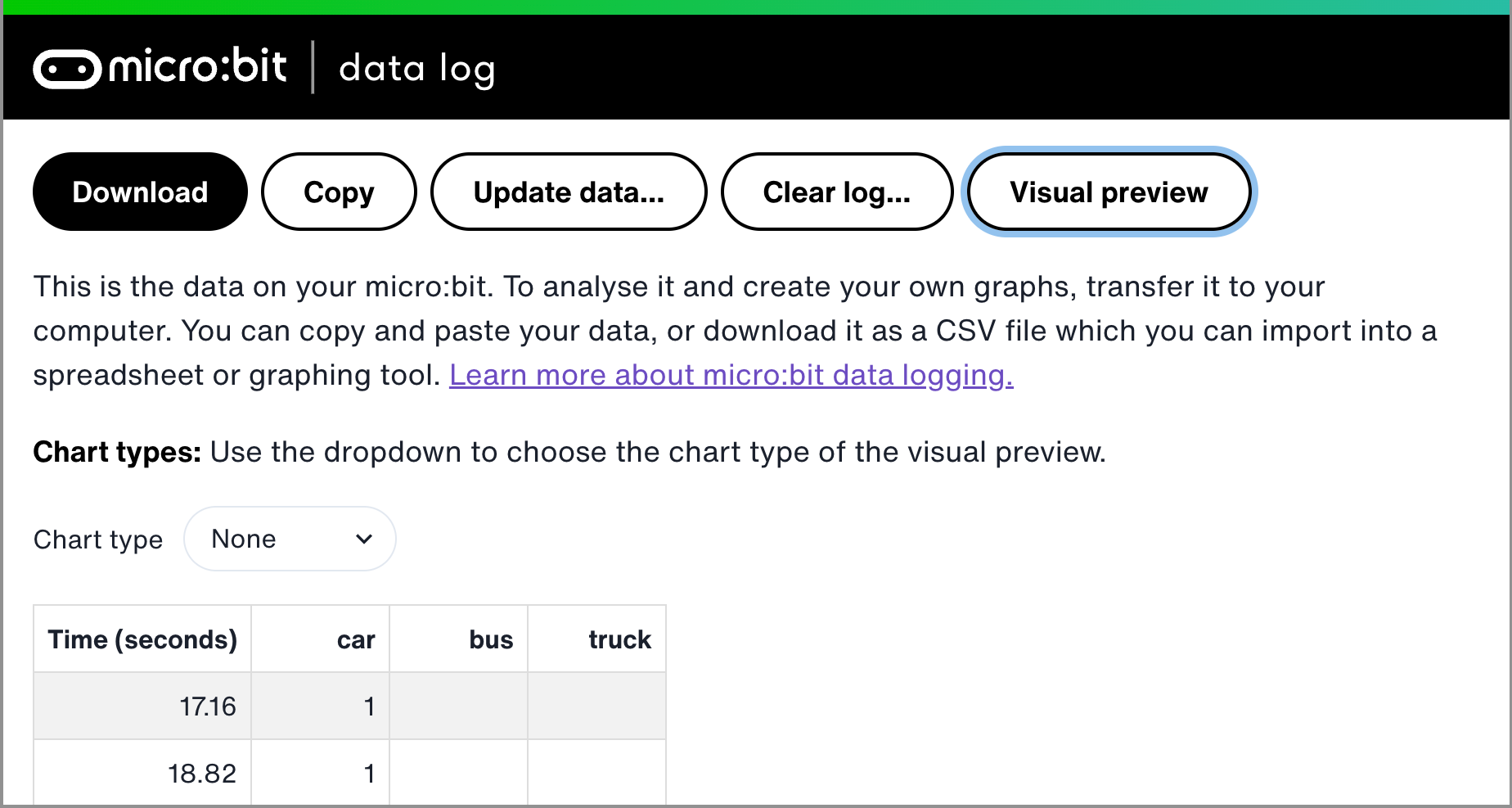
- The times recorded in the table show the amount of time that passed since your micro:bit was powered on.
- Click on 'Visual preview.' You’ll see your data presented as a bar chart. You can also view your data as a pie chart and as a line graph showing time and sequence.
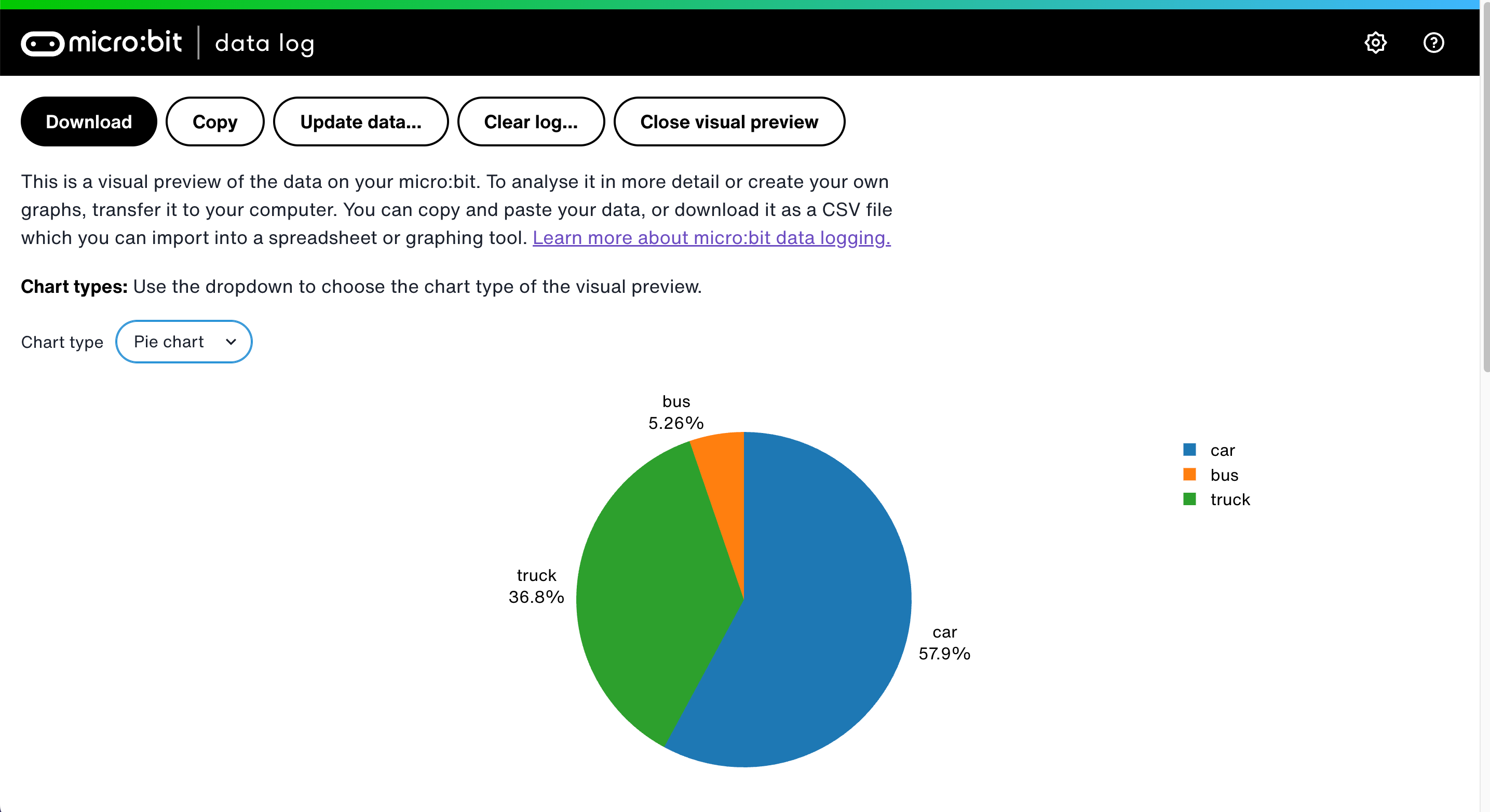
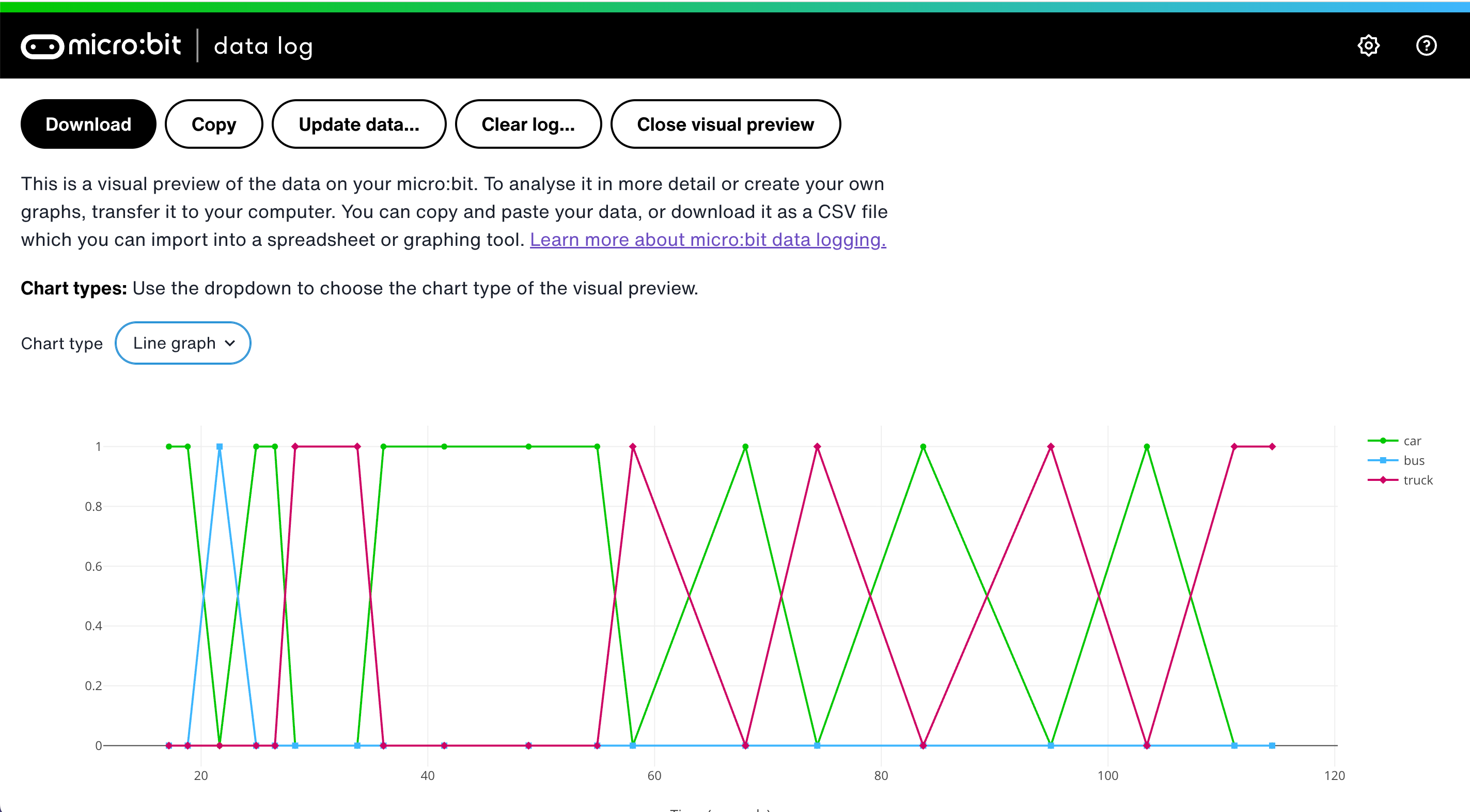
You can also:
- Add up the total of each column to make your own column or bar chart to visualise your survey data.
- Press the copy button to copy the data so you can paste it straight into a spreadsheet. Use the spreadsheet's sum function to count the total number of each kind of vehicle.
- Download the data as a CSV (comma separated values) file which you can also import into a spreadsheet.
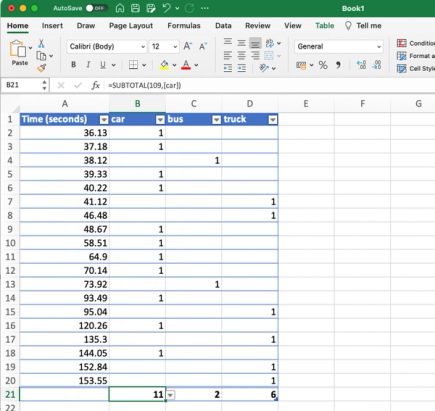
Step 2: Code it
Step 3: Improve it
- Remix the code to count different things:
- different kinds of wildlife in your area
- do a litter patrol to count recycling, compost and normal rubbish
- carry out a survey of how people get to school, for example, walk, bus or bike
- survey people's votes for choices of activities
- Analyse your data, write up your findings and present it back to people in your area. Can you motivate them to change behaviour around modes of transport or recycling litter?
This content is published under a Creative Commons Attribution-ShareAlike 4.0 International (CC BY-SA 4.0) licence.