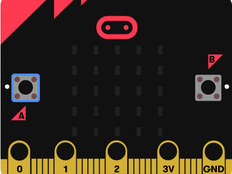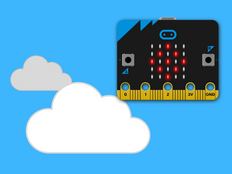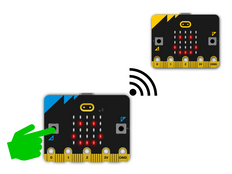Step 1: Make it
What is it?
Make an emotion badge that expresses how you feel in sounds as well as pictures.
Introduction
Coding guide
What you'll learn
- How to use the new micro:bit's built-in sounds as outputs to add personality and expression to your projects.
How it works
- The micro:bit with built-in speaker can play new expressive sounds. This project plays a happy sound when you press input button A to match the happy icon on the LED display output.
- It plays a sad sound when you press button B to match the sad face icon.
- When you press the touch logo, it plays the 'spring' sound to match the surprised face on the LED display.
What you need
- new micro:bit with sound (or MakeCode simulator)
- MakeCode or Python editor
- battery pack (optional)
Step 2: Code it
1from microbit import *
2import audio
3
4while True:
5 if button_a.is_pressed():
6 display.show(Image.HAPPY)
7 audio.play(Sound.HAPPY)
8 if button_b.is_pressed():
9 display.show(Image.SAD)
10 audio.play(Sound.SAD)
11 if pin_logo.is_touched():
12 display.show(Image.SURPRISED)
13 audio.play(Sound.SPRING)Step 3: Improve it
- Experiment with the different new expressive sounds like 'giggle', 'hello' and 'twinkle'.
- Modify the program with different emotion icons, or draw your own.
- Add an animation to go with each expression.
This content is published under a Creative Commons Attribution-ShareAlike 4.0 International (CC BY-SA 4.0) licence.