One small device, endless learning opportunities
What would you do if you could use one resource – which children love – to cover everything in computing? Amazingly, the micro:bit is just that. It’s a pocket-sized computer designed to make teaching computing easy, enjoyable and engaging for children.

The micro:bit was created specifically to support children’s learning by teaching digital skills and creativity. It enables them to see how their code on screen has a direct impact on the micro:bit device in their hand.
Straightforward to use and ready to go
Computing can feel like a hard subject to teach – one that requires technical knowledge and lots of equipment. But learning to use the micro:bit doesn’t take long, and there are plenty of dedicated resources available on our website.
Ben Davies, a former teacher and Primary Computing Lead at BCS, who provide free support to schools through the CAS and Barefoot programs, said:

I was genuinely surprised by how quickly I learnt to use it and felt confident taking it into the classroom. We all learn to use our mobile phones intuitively by investigating and playing – getting to grips with the micro:bit was even easier.

Ben Davies, a former teacher and Primary Computing Lead at BCS, the Chartered Institute for IT
To help you get started, we’ve created short, free online courses covering computing fundamentals, how to use the micro:bit, and a sequence of six introductory lessons. The lessons are mapped to the computing/ICT curricula across the UK and include projects like making a name badge, creating animations, developing an emotion badge using inputs and outputs, and using sensors to make step counters and nightlights.
Ben Davies explains why he thinks children find it so appealing: “There are more early wins with the micro:bit and much less ‘dry learning’. The focus on practical learning fires up children’s curiosity and engages them more quickly.”
Engaging children
Technology like the micro:bit excites children and quickly engages them in learning. The six introductory lessons are designed to deliver ‘wow’ moments that spark curiosity and build confidence. Because children enjoy using the micro:bit, they persevere more to work through challenges. Ben Davies said: “They talk to each other and together solve problems, and this helps them to become more resilient - they take responsibility for their learning.”
Preparing for your first micro:bit lesson takes some planning and we provide a short professional development course to help.
Ben Davies also has some practical advice: “You need to accept that children will need extra support initially and think about how to provide it. Teachers sometimes introduce the micro:bit to a small group of pupils first, training them as digital leaders. Then, when the whole class starts, those pupils can help their classmates.”
Still, he’s quick to reassure colleagues: “It’s no harder than doing any practical subject. For any teacher who has taught practical science, a micro:bit lesson should be straightforward – and you don’t have as much mess to clear up!”
Using the micro:bit broadens what children think computing is all about. As they create code they directly see the results on the micro:bit – it’s a very purposeful environment for learning. Children are in the driving seat which is motivating for them.

When they realise the potential of the micro:bit there’s no stopping them. For example a group of children I worked with created a times tables quiz as they were struggling with learning their times tables. I wish they showed the same enthusiasm when working on grammar!

Ben Davies
Beyond computing
As well as times tables, many schools use the micro:bit as a data logger in science. It’s equipped with powerful sensors which can accurately measure temperature and distance. This gives children valuable opportunities to practise data collection using high-quality tools.
Joe Partridge, a teacher and Primary Science Specialist at White Rose Education, gives his feedback: “The micro:bit is brilliant as a data logging tool. It makes it so much easier for children to collect and analyse data over longer periods of time.”
He’s also found it helpful for rethinking traditional experiments. For example, instead of wrapping beakers of water and measuring cooling rates, pupils can chill the micro:bit itself, then wrap it in different materials and time how long it takes to warm up – a creative twist on thermal insulation investigations.
Joe Partridge also feels it helps to enhance science:

Practical science should be enjoyable for children, however sometimes we see some activities don’t always effectively support skill development or deepen children's subject knowledge. Using the micro:bit helps children apply hands-on skills, such as measurement, while also building their scientific understanding in a meaningful, practical context. It’s not just hands-on—it’s heads-on too!

Joe Partridge, teacher and Primary Science Specialist at White Rose Education
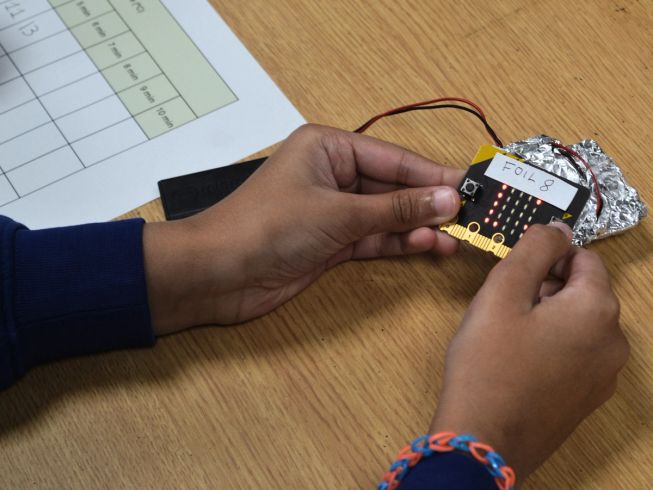
Photo: White Rose Education
And it doesn’t stop there. The micro:bit playground survey, developed with BBC Education, challenges children to investigate their playground using the micro:bit. Mapped to all UK curricula, the data science project is for children aged 7 to 11 years old and involves seven exciting activities which cover geography, mathematics, science, computing, PE, understanding the world, and health and wellbeing.
The playground survey invites children to investigate the size, temperature and biodiversity of their playground and collect data about the physical activities taking place. Children can use the micro:bit to track their physical activity during break and can measure the temperature, biodiversity and size of their playground. It is an ideal summer term project and includes videos, teacher instructions and worksheets to guide the process.
Beyond the curriculum, teachers also report using the micro:bit to support their pupils in other ways. Julie Kaleel, a teacher at Ivy Chimneys Primary School, has used the micro:bit to support pupil wellbeing:

The children can design an ‘emotion badge’ on the micro:bit that shows a happy or sad face. I find it a useful way to ask them how they are feeling during a lesson. It’s a fun, non-verbal way for children to express how they feel and provides a light touch method for me to get a lot of useful information.

Julie Kaleel, teacher at Ivy Chimneys Primary School

Photo: Julie Kaleel / Ivy Chimneys Primary School
The micro:bit is an engaging, accessible way to teach computing, as well as supporting across the curriculum in subjects such as science and geography. In computing, independent research, and the direct experiences of teachers, shows that the micro:bit interests and engages classes. It also helps to break down barriers, and pre-conceptions, about computing and technology. The hands-on nature of the micro:bit increases participation and helps children think creatively, solve problems, and take ownership of their learning. This small devices opens up big possibilities.
Explore our free lessons, training and inspiration and find out how the micro:bit can transform the way your pupils learn.


