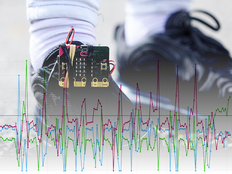1단계: 만들어 보세요.
프로젝트 소개
BBC micro:bit 를 걸음 수 측정기(또는 보수계)로 바꿔서 얼마나 활동적인지 추적하고 동시에 코딩도 배워보세요!
다음 동영상을 통해 만들고 프로그래밍하는 방법을 살펴보세요.:
소개
프로그래밍 가이드
설명
- 코드를 micro:bit 에 다운로드하고 배터리 팩을 부착합니다.
- micro:bit 와 배터리 팩을 신발이나 발목에 부착하거나 양말 안에 넣거나 손에 쥐고 걷는 동안 흔들면 됩니다.
- 이 코드는 micro:bit 를 사용합니다 가속도계 다리가 움직이는지 감지하는 센서 입력입니다.
- 이 코드는 micro:bit 가 몇 번 흔들렸는지 세는 코드입니다. 이 숫자는 다음에 저장됩니다 변하기 쉬운 '단계'라고 불립니다.
- 변수는 프로그램이 실행되는 동안 접근하고 업데이트할 수 있는 데이터를 저장하는 컨테이너입니다.
- micro:bit 가속도계 입력이 흔들림을 감지할 때마다 프로그램은 변수에 저장된 숫자를 1 씩 증가시키고 새로운 숫자를 화면에 표시합니다LED 디스플레이산출
준비물
- micro:bit (또는 MakeCode 시뮬레이터)
- MakeCode 또는 Python 편집기
- 배터리 팩
- micro:bit 를 신발이나 다리에 고정할 수 있는 것 - 고무줄, 파이프 클리너, 테이프 또는 벨크로.
2단계: 프로그래밍 해보세요.
3단계: 더 좋게 만들어 보세요.
- 버튼을 누르면 현재 걸음 수가 표시되도록 코드를 수정하세요.
- 코드가 다른 단계마다만 계산하는 경우, 'steps' 변수가 표시될 때 이를 2로 곱하도록 코드를 수정하세요.
- 평균 걸음걸이 길이를 측정한 후 micro:bit 에게 걸음 수에 이를 곱하여 걸은 거리를 계산하세요.

This content is published under a Creative Commons Attribution-ShareAlike 4.0 International (CC BY-SA 4.0) licence.