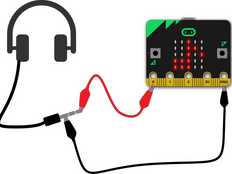1단계: 만들어 보세요.
프로젝트 소개
버튼을 눌러 출력 음악을 바꿀 수 있는 음악 기계를 만들어 보세요.
다음 동영상을 통해 만들고 프로그래밍하는 방법을 살펴보세요.:
소개
프로그래밍 가이드
설명
- 주크박스(jukebox)는 동전을 넣고 듣고 싶은 음악을 버튼으로 골라 출력하는 기계입니다.
- 이 micro:bit 주크박스는 A 및 B 버튼 입력을 사용하여 다양한 내장곡을 재생합니다.
- 스피커가 내장된 micro:bit V2가 있다면 소리를 바로 들을 수 있습니다. 악어 클립 리드를 사용하여 모든 micro:bit 에 헤드폰을 부착할 수도 있습니다.
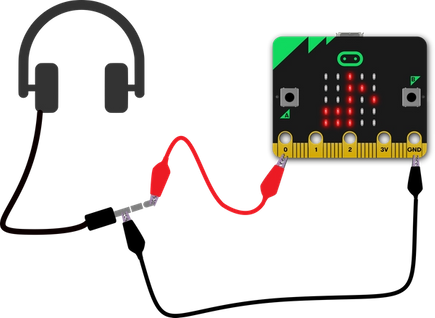
- micro:bit 의 0 번 핀을 유선 헤드폰 스테레오 잭의 가장 앞 부분 팁에 연결하고, GND 핀을 유선 헤드폰 스테레오 잭의 가장 긴 부분과 연결합니다.
- micro:bit 에서 소리를 출력하면, 0 번 핀으로 소리가 출력됩니다.
준비물
- micro:bit (또는 MakeCode 시뮬레이터)
- MakeCode 또는 Python 편집기
- AAA 배터리 팩 (옵션)
- 헤드폰 한 쌍과 악어 클립 리드 2개(선택 사항)
2단계: 프로그래밍 해보세요.
3단계: 더 좋게 만들어 보세요.
This content is published under a Creative Commons Attribution-ShareAlike 4.0 International (CC BY-SA 4.0) licence.