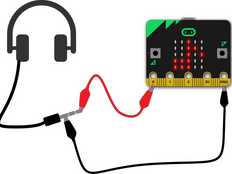الخطوة 1: اصنعها
ماذا يعني؟
اصنع آلة موسيقية تعزف نغمات مختلفة بضغطة زر.
هذان الفيديوهان يعرضان لك ما ستصنعه وكيفية برمجته:
مقدمة
دليل البرمجة
كيف يعمل ؟
- إن صندوق الموسيقى عبارة عن آلة تقوم بتشغيل أغانٍ مختلفة عندما تضع عملة معدنية وتختار اللحن الذي تريد سماعه بالضغط على الأزرار.
- تستخدم هذه العلبة micro:bit أزرار الإدخال A و B لتشغيل ألحان مدمجة مختلفة.
- إذا كان لديك micro:bit V2 مزود بمكبر صوت مدمج، فستسمع الصوت على الفور. يمكنك أيضًا توصيل سماعات الرأس بأي micro:bit باستخدام أسلاك التمساح.
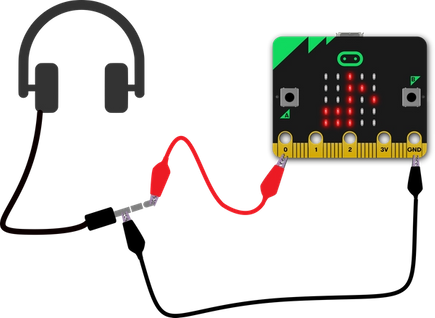
- قم بتوصيل موصل مايكروبت (micro:bit) 0 بطرف قابس سماعة الرأس، وGND بالجزء الأطول من قابس سماعة الرأس.
- عندما تصدر صوتًا باستخدام micro:bit، يتحول الدبوس 0 إلى ناتج.
ما تحتاجه
- المايكروبيت (micro:bit) (أو محاكي MakeCode)
- محرر MakeCode أو Python
- حزمة البطارية (اختياري)
- a pair of headphones and two crocodile clip leads (optional)
الخطوة 2: برمجها
الخطوة 3: حسّنها
- قم بتغيير النغمات، على سبيل المثال جرب PRELUDE أو ENTERTAINER. You can find a list of all the built-in tunes you can use in Python here.
- اعرض صور، أو أحرف، أو أرقام، أو كلمات مختلفة بناءً على اللحن الذي اخترته.
- اجعلها تشغل لحنًا مختلفًا إذا قمت بهزها، أو ضغطت على الزرين A مع B في نفس الوقت، أو ضغطت على شعار اللمس في micro
This content is published under a Creative Commons Attribution-ShareAlike 4.0 International (CC BY-SA 4.0) licence.