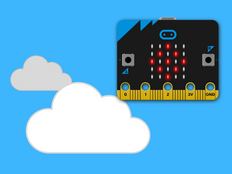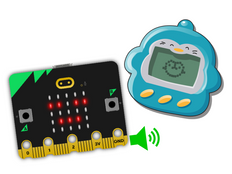Paso 1: Hazlo
¿Qué es?
Haz un juguete sensorial que responda al movimiento con luz y sonido.
Introducción
Guía de programación
Qué aprenderás
- Cómo usar las entradas del sensor acelerómetro incorporado en el micro:bit y nuevos sonidos expresivos como salidas para crear un juguete que podría ayudar a los estudiantes que responden bien a la estimulación al tacto, a la luz y al sonido. Se reproducirán diferentes sonidos y se mostrarán imágenes dependiendo de cómo lo muevas.
Cómo funciona
- El sensor acelerómetro incorporado en el micro:bit mide fuerzas.
- micro:bit usa las lecturas del acelerómetro para desencadenar eventos cuando lo muevas de diferentes maneras.
- Si sacudes el micro:bit, reproduce un sonido de risilla en el altavoz incorporado y muestra una sonrisa en la pantalla LED.
- Otros movimientos activan diferentes iconos y sonidos, como inclinar el micro:bit hacia la izquierda y la derecha o colocarlo con el logo apuntando hacia arriba o abajo.
Lo que necesitas
- Micro:bit V2 (o simulador MakeCode)
- Editor de MakeCode o de Python
- pilas (opcionales)
Paso 2: Prográmalo
1from microbit import *
2import audio
3
4while True:
5 if accelerometer.was_gesture('shake'):
6 display.show(Image.SURPRISED)
7 audio.play(Sound.GIGGLE)
8 if accelerometer.was_gesture('up'):
9 display.show(Image.HAPPY)
10 audio.play(Sound.HELLO)
11 if accelerometer.was_gesture('down'):
12 display.show(Image.ASLEEP)
13 audio.play(Sound.YAWN)
14 if accelerometer.was_gesture('left'):
15 display.show(Image.ARROW_W)
16 audio.play(Sound.SLIDE)
17 if accelerometer.was_gesture('right'):
18 display.show(Image.ARROW_E)
19 audio.play(Sound.SOARING)
20Paso 3: Mejóralo
- Agrega diferentes imágenes y sonidos cuando presionas el botón A, B o tocas el logo.
- Experimenta con diferentes sonidos expresivos como 'risilla', 'feliz' y 'titilar'.
- Añade una animación o tus propias imágenes para que vayan con cada movimiento.
- Cree un estuche o soporte para el micro:bit y el paquete de batería que permita que salga el sonido y que la pantalla LED brille, quizás difuminando ligeramente la luz LED.
- Si eres un profesor, también puede que te interesen nuestras lecciones de Aula sensorial.
This content is published under a Creative Commons Attribution-ShareAlike 4.0 International (CC BY-SA 4.0) licence.