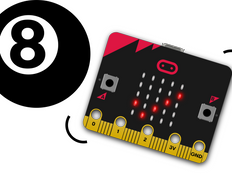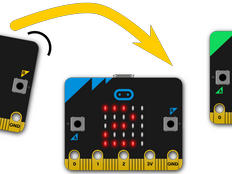步驟1:製作
這是什麼?
用兩個micro:bit玩這個經典的遊戲,並同時學習selection,variables 和random numbers。
這兩支影片為您示範了製作內容和編碼方法:
介紹
編程指引
運作方式
- 剪刀、石頭、布是一個適合兩人玩的經典遊戲。 您和一個夥伴抖動拳頭 3 次,然後隨機做手勢,表示石頭、布或剪刀。 石頭勝過剪刀,剪刀勝過布,布勝過石頭(它包裹著石頭!)。
- 當micro:bit accelerometer檢測到晃動時,它將變數工具設置為隨機數字:0,1或2。
- 我們使用0是因為電腦從0開始計數,因此請記住0是一個數字!
- 程式使用selection來決定要在 LED display上顯示什麼圖像。 如果隨機數為 0,它將顯示石頭圖標,如果為 1,它將顯示一個代表紙張(布)的圖標。 如果不是為 0 或 1,它必須是 2,因為我們指示 micro:bit 只挑選 0 和 2 之間的隨機數字,所以在這種情況下,它代表剪刀。
你需要的東西
- 2 個micro:bit(或MakeCode模擬器)
- MakeCode 或, Python 編輯器
- 電池組(選配)
- 一起玩的伙伴
步驟2:編碼
步驟3:進階
- 繪製自己的剪刀石頭布圖案。
- 考慮其他可以代替石頭,紙和剪刀或發明新規則的工具。
- 使用micro:bit廣播功能透過和好友的micro:bit交流來製作一款知道您是贏還是輸的遊戲。
This content is published under a Creative Commons Attribution-ShareAlike 4.0 International (CC BY-SA 4.0) licence.