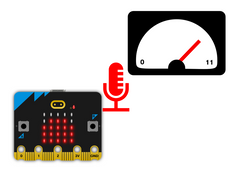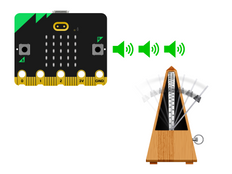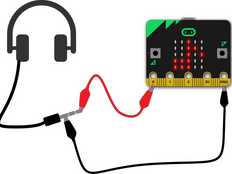第 1 步:制作
它是什么?
用BBC micro:bit的麦克风来录下您的声音,然后以加快或减慢的速度播放。
介绍
编程指南
如何使用
将下文的代码传到micro:bit里。 按下按钮A并对着麦克风说话。 LED显示屏上显示一个方块,表示micro:bit正在录音。
按下按钮B来播放录下的声音。 录下来的声音以两倍速来播放,使您的声音听起来很快很尖!
工作原理
我们的代码将录音时的采样率设为了10000赫兹(Hz)。 这表示micro:bit用它的麦克风,每秒测量(也叫做采样)10000次当时的声音。
在播放时,我们的代码会以两倍的速度播放这些声音样本,也就是每秒20000个样本。 这意味着它播放的速度快了一倍,并且将录制到的声音的音调提高了一倍。
录制新声音将会删除您之前的录音,按下micro:bit背面的重置按钮,或者将拔掉micro:bit的电源(USB线或电池组)也会如此。
所需材料
- micro:bit V2
- MakeCode编辑器
- 可选:鳄鱼夹导线和耳机,或者一个扩音喇叭,用来在播放时提高声音的音量和质量
第 2 步:编程
第3步:完善
- 把代码里的“on button B pressed”代码块改成“on shake”,然后您可以录制一段声音后将这个micro:bit与您珍藏的东西放在一起 ——当您珍藏的东西被拿起时,您的录音会被播放!
- 改变按钮B代码的回放采样率的数字:更大的数字让录音回放得更快,并且让音调更高。 更小的数字会放慢录音的回放,并让音调更低。
- 试验不同的录音采样率:使用更低的采样率可以让您录制更长的声音,但录音的质量会变差。 使用更高的采样率让您只能录制更短时间的声音,但录音的质量会变好。
- 连接耳机或者扬声器到micro:bit的引脚0和引脚GND上,能够改善回放录音时的听感。
This content is published under a Creative Commons Attribution-ShareAlike 4.0 International (CC BY-SA 4.0) licence.