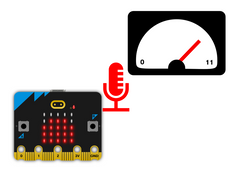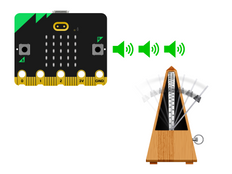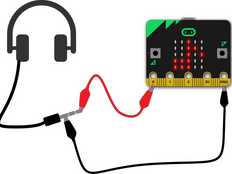Primeiro passo: o projeto
O que é?
Grave sua voz usando o microfone do BBC micro:bit e reproduza-a acelerada – ou desacelerada.
Introdução
Código
Como usá-lo:
Coloque o código abaixo em um micro:bit. Pressione o botão A e fale no microfone. Um quadrado aparece no display de LED enquanto está gravando.
Pressione o botão B para reproduzir o som gravado. Ele reproduz duas vezes mais rápido, fazendo sua voz acelerar e soar aguda!
Como funciona:
O código define a taxa de amostragem para 10.000 Hertz (Hz) para gravação. Isso significa que o micro:bit mede, ou amostra, o som do microfone 10.000 vezes a cada segundo.
Quando reproduz, ele reproduz as amostras duas vezes mais rápido, 20.000 vezes a cada segundo. Isso significa que reproduz duas vezes mais rápido e dobra o tom de qualquer som que gravou.
Gravar um novo som apagará sua gravação anterior, assim como pressionar o botão de reset na parte de trás ou desconectar o micro:bit de sua fonte de energia (USB ou pacote de baterias).
Itens necessários:
- micro:bit V2
- Editor MakeCode;
- opcional: fios com clipes de crocodilo e fones de ouvido, ou um alto-falante amplificado, para aumentar o volume e a qualidade do som.
Segundo passo: é hora de programar
Terceiro passo: vamos deixar o código ainda melhor
- Altere "ao pressionar o botão B" para "ao chacoalhar" – assim, você pode gravar um som e colocar o micro:bit com algo que deseja proteger. Ele reproduzirá sua gravação quando for pegá-lo!
- Altere o número da taxa de amostragem de reprodução no bloco do botão B: números maiores farão com que reproduza mais rápido e aumentem o tom. Números menores irão desacelerar o som e diminuir o tom.
- Experimente diferentes taxas de amostragem de gravação: gravar em taxas de amostragem mais baixas permitirá que você faça gravações mais longas, mas a qualidade será pior. Taxas de amostragem de gravação mais altas significam que você só pode fazer gravações mais curtas, mas a qualidade será melhor.
- Conecte fones de ouvido ou um alto-falante amplificado aos pinos 0 e GND para melhorar a qualidade do som que será reproduzido.