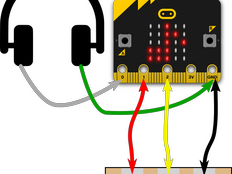Step 1: Make it
What is it?
This project adds a volume control to a micro:bit jukebox. It plays different tunes if you press button A or B, and you can also adjust the volume by tilting your micro:bit left or right.
How it works
- If you're using a real micro:bit, connect it to headphones like this:
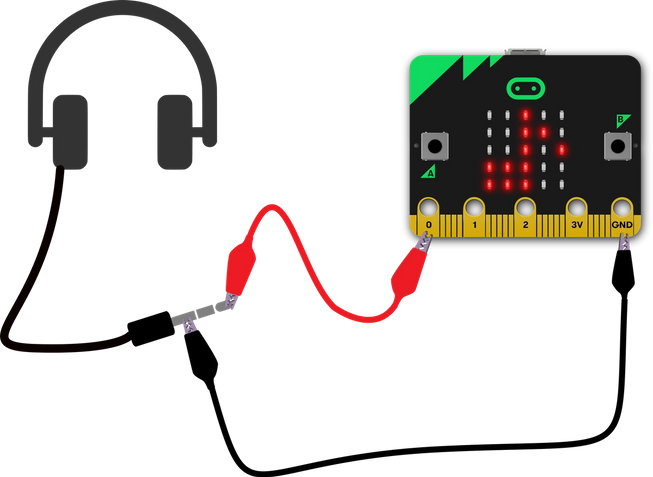
- The current volume is stored in a variable called volume.
- micro:bit volume numbers can go from 0 to 255, so at the start of the program we set the volume somewhere in the middle, to 128.
- The accelerometer detects when you tilt your micro:bit left and right.
- If you tilt it left, the volume variable is reduced by 32. (We picked 32 rather than 1 so you can hear the change when you tilt it once.)
- When you tilt it right, the volume variable is increased by 32.
- We use if... then blocks to stop the volume variable going below 0 or above 255 as the micro:bit's volume can't go below 0 or above 255.
- A forever block keeps updating the micro:bit's actual volume from changes you make to the volume variable when you tilt it. It also updates the bar graph so you can see a visual representation of the current volume setting.
What you need
- micro:bit (or MakeCode simulator)
- if using a real micro:bit, a pair of headphone and two crocodile clip leads
Step 2: Code it
Step 3: Improve it
- Program your own melodies.
- Add a mute function when you press A+B buttons together.
- Modify the volume control so it's controlled by other gestures like shake.
This content is published under a Creative Commons Attribution-ShareAlike 4.0 International (CC BY-SA 4.0) licence.