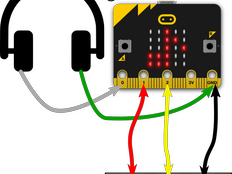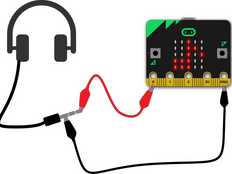Step 1: Make it
What is it?
Make your micro:bit guitar or keyboard play chords with a single touch.
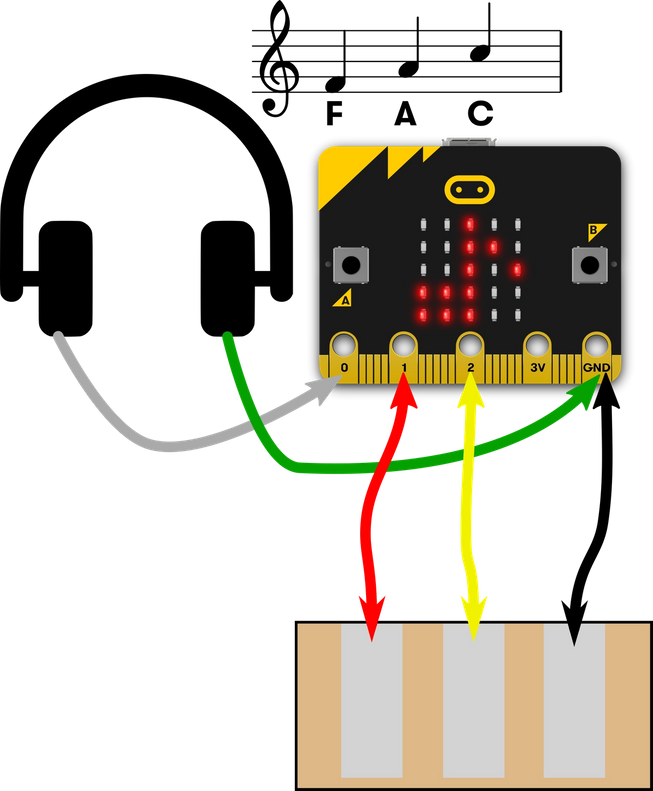
How it works
- The micro:bit can only play one note at a time, so it can’t play a real chord. It can, however, play a broken chord or arpeggio: take 3 notes from any chord and play them one after another and they will sound good together.
- Wire up a micro:bit to headphones so you can hear sound.
- Connect tin foil pads to the micro:bit's pins like in the Guitar 1 – Touch tunes project.
- When you touch pin 1 it will play an F major broken chord, when you touch pin 2 it will play an A minor broken chord.
What you need
- micro:bit and optional battery pack
- headphones, buzzer or powered speaker
- 5 crocodile clip leads
- optional cardboard, tin foil, glue stick, scissors to make guitar or keyboard
Step 2: Code it
Step 3: Improve it
- Modify the program to play different chords, use the micro:bit’s buttons or gestures to add more than two.
- Change the tempo to make the chords play faster. In MakeCode you can use the tempo blocks. In Python change the number in the first note:
F4:4means play F in the 4th octave for a duration of 4. Make the second 4 a smaller number and see what happens. - Use loops to keep the chords playing like an arpeggiator (a feature of some keyboards and synthesisers which causes an arpeggio to keep playing as long as a key is held down).
This content is published under a Creative Commons Attribution-ShareAlike 4.0 International (CC BY-SA 4.0) licence.