Top tips for using your BBC micro:bit in 2025 and beyond
Start your new year by getting the most out of your micro:bit, with these with these tried and tested tips.

Get your 2025 off to a flying start and make sure you’re getting the most out of your micro:bit. Whether you want to dive into carefully curated professional development courses or learn more about our new CreateAI tool, we have plenty of teaching resources on our website - all for free.

1. Take a coding course
Want to learn to use the micro:bit in your own time, at your own pace? Then our short, free professional development courses are perfect for you. The video-based courses cover computer science principles and tips for teaching computational thinking. They have been designed to support educators to take their learning straight into their classroom, with projects that you can immediately share with students.

2. Join a live webinar
If you enjoy learning with others, our upcoming webinars allow you to join as a group, listen to first-hand explanations and demonstrations and ask questions in real time. Let our experts guide you through the practicalities and the potential of using the micro:bit across the curriculum.
The following webinars are great starting points:
- Getting started with the micro:bit
A beginners guide to using the micro:bit in the primary classroom. We'll cover everything you need to know from turning the micro:bit on to transferring student's code. - Introducing micro:bit CreateAI
Learn about our new free online tool for teaching and learning about AI with the micro:bit. Discover how quickly and easily learners from 8 years up can create micro:bit projects with AI.

3. All your planning done for you
Did you know that there are over 20 units of work on our website? From Computational thinking to Design Technology to PE and music - there are plenty of ideas of how to incorporate the micro:bit into a variety of subjects as well as your computing lessons. Our lesson plans include detailed teacher notes, PowerPoint slides and student handouts.

4. Boost digital creativity with design thinking
Help your learners make their own creations and projects with our design thinking resources. Design thinking is an approach to help learners design real-world solutions to the challenges and problems they see around them. There are many reasons to embrace the design thinking framework to support creativity in your classroom. Use these to help spark their innovations:
- Course: Introduction to design thinking
- Resource: micro:bit paper prototype activity pack

5. Try the new micro:bit CreateAI tool
micro:bit CreateAI is a free web-based tool that allows your students to combine AI with coding in Microsoft MakeCode. Use the BBC micro:bit to collect your real movement data, and feed that into CreateAI to train, test and improve your own machine learning (ML) model. You can then run the model on your micro:bit and take the model into MakeCode to create your own program, that you can download onto the micro:bit and use anywhere.
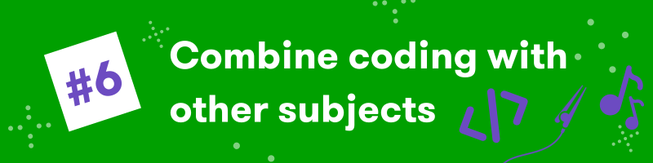
6. Combine coding with other subjects
The micro:bit gets used in a lot in computing fundamental lessons - but did you know it can also be used in many other subject areas? Using the micro:bit in other subjects not only helps deepen computing and digital understanding, but shows pupils how technology is used in very real and practical contexts.
Here are a few curriculum subject projects to get you started:
Try one or all of these new year tips, and 2025 will be the year you and your students master everything micro:bit has to offer. Why not share these top tips with your teaching colleagues and get exploring together?
Our social channels are bursting with good ideas and inspiring ways that the micro:bit is being used in learning worldwide. You can find us on LinkedIn, Instagram, Facebook and also X. You’ll spot ideas, resources and real-life examples of micro:bits being used in classrooms. Share your progress too - tag us and use #microbit. We can’t wait to see what you achieve this year!


