micro:bit halloween house
Halloween is round the corner. As this year many children won’t be able to go trick-or-treating like they normally would, we’ve found six micro:bit projects you can modify to add some seasonal spookiness to your home.
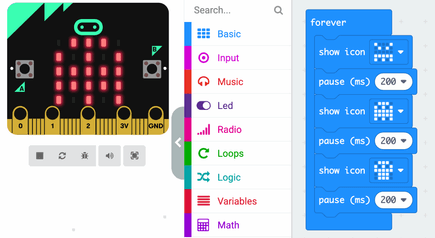
Spooky faces
Whether you have a real pumpkin to carve, a plastic one or just draw your own on paper or card, you can add a scary face or images using the micro:bit’s built-in icons, or draw your own. How about modifying the beating heart project to make an animation using the angry face, ghost and skull icons?
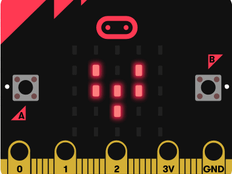
Make your micro:bit’s heart beat using loops
Animated bat
Modify the animated animals project to make an animation using icons of your own design. Download our LED planning grid to see how creative you can get with a 5 x 5 grid of lights!
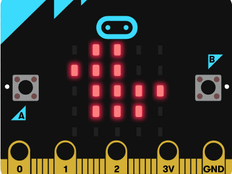
Animate your own animals on the micro:bit display
When darkness comes
Using the micro:bit’s light sensor you can trigger those scary icons, animations or even sounds when it gets dark. Use the nightlight project as the basis, and modify to give it a halloween twist.
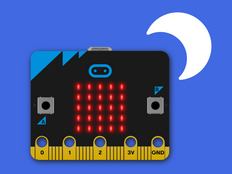
Create an automatic light that turns on when it’s dark.
Activity picker
Even if you can’t go out trick or treating this year, there are lots of halloween activities you can do at home: try apple bobbing, make a piñata, halloween face masks, have a halloween disco, decorate your home with pumpkin pictures or lights. Modify our activity picker project to decide which one you’re going to do next.
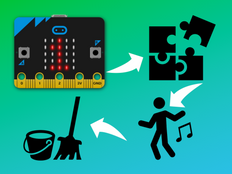
Can't agree on what to do? Let your micro:bit decide!
Scratch bat theremin
Have you ever noticed that scary movies often have strange music? One of the instruments that is often used is called a theremin. Using Scratch and a micro:bit you can make your own spooky sounds by tilting the micro:bit to control a bat character in Scratch and change the pitch of musical instruments.

Control a mysterious musical instrument in Scratch
Candy hunt
If you have more than one micro:bit, why not create your own halloween candy hunt using radio using our proximity beacon project? Hide some sweets in your home with a micro:bit beacon and give the receiver to someone to try and find them. The micro:bit’s LED display will show when you’re getting close to the candy!
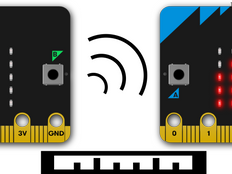
Sense when something is getting close


