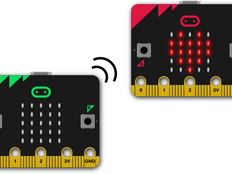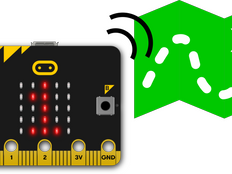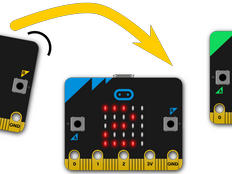Step 1: Make it
What is it?
Use radio to sense how close another micro:bit is and then make a treasure hunt game or use it to help people know they’re at a safe social distance.
Introduction
Coding guide
How it works
- You need at least 2 micro:bits for this. We’ll create two different programs, one for the beacon which constantly sends a low-power radio message. The other program goes on the receiver.
- When the receiver picks up a message from the beacon, it stores its strength in a variable called signal and shows it on its LED display.
- Radio signals get stronger the closer you are to the transmitter, so if the signal is strong it means the other micro:bit is probably close.
- If the radio signal is weak, the other micro:bit is probably further away.
- It displays a bar graph which gets bigger the stronger the signal and the closer you are. It uses the maths map block to map radio signal strength numbers from the range -95 (weak) to -42 (strong) to a range 0 to 9 we can use to draw a bar graph.
Python version
- Python doesn’t have a built-in bar graph or map function, so it works a bit differently. All the LEDs light up when you get close to the beacon, and the closer you get the brighter they glow.
- It takes radio strength readings using the
radio.receive_full()command. This provides the message, the signal strength and a timestamp. We only want to know the signal strength, so we usesignal = message[1]to extract this and store it in a variable called signal. - The signal strength may be in the range -98 (weakest) to -45 (strongest), and the Python program defines a function called map to convert numbers in this range to the range 0 – 9 which we can use for changing the brightness of the LEDs: 0 means off, 9 is the brightest an LED can be. (You might want to re-use this function in other Python projects as it works very much like the map block in MakeCode).
- The Python program creates a blank 5x5 image called light using the command
light = Image(5,5)
Its brightness is changed using thelight.fill()command.
What you need
- 2 micro:bits and battery packs
- MakeCode or Python editor
- battery pack (optional)
Step 2: Code it
Transmitter / beacon
Receiver
1from microbit import *
2import radio
3radio.config(group=1)
4radio.on()
5light = Image(5,5) # create an empty image
6
7# function to map signal stength to LED brightness
8def map(value, fromMin, fromMax, toMin, toMax):
9 fromRange = fromMax - fromMin
10 toRange = toMax - toMin
11 valueScaled = float(value - fromMin) / float(fromRange)
12 return toMin + (valueScaled * toRange)
13
14while True:
15 message = radio.receive_full()
16 if message:
17 signal = message[1]
18 brightness = map(signal, -98, -44, 0, 9)
19 light.fill(round(brightness))
20 display.show(light)
21Step 3: Improve it
- Combine the beacon and receiver code so you can have one micro:bit that does both tasks.
- Make wrist bands so you can wear your proximity detectors.
- How strong is the signal when you're 1 or 2 metres apart? Modify the code to trigger a visual or audible alarm when someone is too close.
- Use these programs to make a treasure hunt game: hide the beacon and put the receiver code on lots of micro:bits
- If you're outdoors or in a large space, experiment by changing the transmitter power. It can be any number from 0 to 7
This content is published under a Creative Commons Attribution-ShareAlike 4.0 International (CC BY-SA 4.0) licence.