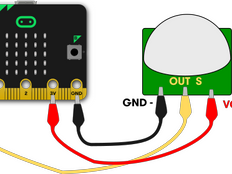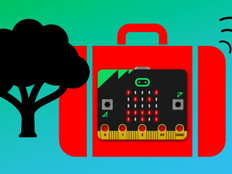ステップ1: 作る
説明
ドアを開けたか、開けっ放しにしたときに警告するワイヤレスアラーム。
作り方
- それぞれ異なるプログラムが入っている二つのmicro:bitが要ります。 1つのmicro:bitは無線送信機として、もう1つは無線受信機として機能します。
- 送信用micro:bitとバッテリーパックをドア枠の角に取り付け、ドアの角に磁石を取り付けます。
- 受信用のmicro:bitを近くに置いてください。
- アラームが予想通りに動作しない場合は、送信機のプログラムで磁力強度に関する数字を変更する必要があるかもしれません。 Aボタンを押すと、現在の磁力を読み取った値が表示されます。 これを使用してしきい値を決定し、ドアが開閉された状態で測定値を取ります。
動作の仕組み
- 送信側のプログラムは2秒ごとに磁場を計るために、micro:bitの コンパス (磁気センサー) 入力センサー そして ループ を使います。
- それは 選択 を使います。従って、磁場の力が一定の値(閾値)より下がると、「open」というシグナルを 無線で 送ります。 もし磁力の読み取り値が閾値を上回ったら、「閉まった」とシグナルを送ります
- 受信側のmicro:bitが「開いた」という信号を受け取った時、LEDディスプレイにバツ印が表示され、音声でアラームが鳴ります。 「閉じた」信号を受け取ると、LEDディスプレイにチェックマークが現れ、音は鳴りません。
必要なもの
- micro:bit2台と少なくとも1つのバッテリーパック
- 磁石
- 磁石をドアに、micro:biitをドア枠に貼り付ける道具
- もしmicro:bit V1をお持ちで音でアラームを聞きたい場合、ヘッドホンやブザー、スピーカーとそれらを接続するワニ口クリップ付きコードがオプションで必要です。
ステップ2: プログラムする
センサー/送信機:
1from microbit import *
2import radio
3radio.config(group=17)
4radio.on()
5
6while True:
7 if button_a.was_pressed():
8 display.scroll(compass.get_field_strength())
9 if compass.get_field_strength() < 100000:
10 display.show(Image.DIAMOND_SMALL)
11 radio.send('open')
12 else:
13 display.clear()
14 radio.send('closed')
15 sleep(2000)
16アラーム/受信機:
ステップ3: 改善する
- 複数のmicro:bitを使用して、例えば「裏のドアが開いた」など、さまざまな無線メッセージを送信して、さまざまなドアの状態を追跡します。
- 変数を使用して、ドアが開いたままの時間を測定します。暖房エネルギー節約に役立ちそうですか?
This content is published under a Creative Commons Attribution-ShareAlike 4.0 International (CC BY-SA 4.0) licence.