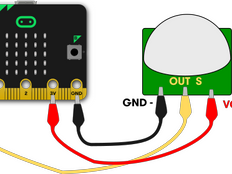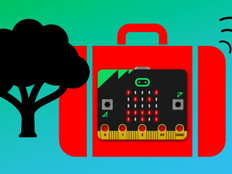Stap 1: Maak het
Wat is het?
Een draadloos alarm om je te waarschuwen wanneer iemand een deur opent of open laat.
Hoe je het maakt
- Je hebt twee micro:bits nodig met elk een andere code erop. De ene micro:bit fungeert als een radiozender en de andere als radio-ontvanger.
- Bevestig de zender micro:bit en het batterijpakket aan de hoek van een deurkozijn en bevestig een magneet dichtbij de hoek van een deur.
- Plaats de ontvanger ergens in de buurt.
- Als het alarm niet werkt zoals je had verwacht, moet je het nummer van de sterkte van de magnetische kracht in de zender code wijzigen. Door op knop A te drukken, wordt de huidige magnetische krachtmeting weergegeven. Gebruik dit om het drempel waarde nummer te bepalen en metingen uit te voeren met de deur open en gesloten.
Zo werkt het
- Het zender-programma gebruikt het micro:bit's kompas (magnetometer) invoersensor en een lus om elke twee seconden de sterkte van het magnetische veld te meten.
- Het maakt gebruik van selectie dus wanneer de magnetische veldsterkte onder een bepaald niveau (de drempel) daalt, zendt het een radio signaal 'open'. Als de magnetisme meting de drempel overschrijdt, wordt het signaal 'gesloten' verzonden.
- Wanneer de ontvanger micro:bit het signaal ‘open’ ontvangt, verschijnt er een kruisje op het LED-display en klinkt er een akoestisch alarm. Wanneer hij het signaal ‘gesloten’ ontvangt, verschijnt er een vinkje op het LED display en wordt er geen geluid afgespeeld.
Benodigdheden
- Twee micro:bits en ten minste één batterijpakket
- een magneet
- wat zelfklevende kit om een magneet aan een deur en een micro:bit aan een deurkozijn te bevestigen
- als je een V1 micro:bit hebt en een hoorbaar alarm wilt horen, gebruik optionele koptelefoon, zoemer of luidspreker en krokodillen klem kabels om ze te bevestigen
Step 2: Codeer het
Sensor / zender:
1from microbit import *
2import radio
3radio.config(group=17)
4radio.on()
5
6while True:
7 if button_a.was_pressed():
8 display.scroll(compass.get_field_strength())
9 if compass.get_field_strength() < 100000:
10 display.show(Image.DIAMOND_SMALL)
11 radio.send('open')
12 else:
13 display.clear()
14 radio.send('closed')
15 sleep(2000)
16Alarm / ontvanger:
Stap 3: Verbeter het
- Gebruik meerdere micro:bits om de status van verschillende deuren te volgen door verschillende radioberichten te verzenden, b.v. ‘achterdeur open’.
- Gebruik een variabele om te meten hoe lang deuren open blijven - kan dit helpen om verwarming te besparen?
This content is published under a Creative Commons Attribution-ShareAlike 4.0 International (CC BY-SA 4.0) licence.