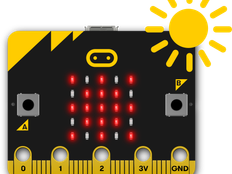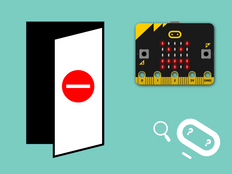第 1 步:制作
它是什么?
将您的micro:bit变成一个节日装饰,当周围变暗时会立即在LED显示屏上显示一个闪烁的星星。
这两个视频介绍了你将制作什么以及如何编程:
工作原理
- 这个程序使用了micro:bit的光线传感器来测量周围亮度。
- 然后这个程序用了一个“if then else”代码块。
- 如果周围亮度低于100,micro:bit会依据指示,在LED显示屏上无限循环显示两个图标——先是一个大星星,然后是一个小星星,并且在显示这两个图标之间会有停顿。 这就成了一个动画。
- 在计算机程序里,无限循环是一种指令,让某件或某些事情永远重复。
- 如果周围亮度大于100,micro:bit会按要求清空屏幕。
所需材料
- micro:bit或者是MakeCode模拟器
- MakeCode编辑器
- 电池组(推荐,可选)
- 我们的设置指南可能很有用
第 2 步:编程
1# Imports go at the top
2from microbit import *
3
4while True:
5 if display.read_light_level() < 100:
6 display.show(Image('90909:'
7 '09990:'
8 '99999:'
9 '09990:'
10 '90909'))
11 sleep(500)
12 display.show(Image('00000:'
13 '09090:'
14 '00900:'
15 '09090:'
16 '00000'))
17 sleep(500)
18 else: display.clear()
19 sleep(500)
20 第3步:完善
- 调整动画播放的亮度阈值,来更好地适应您房间的光照情况。
- 让您的micro:bit在按下按钮A时播放一段节日声音。
- 制作其他节日项目,比如可以播放节日曲调的点唱机,或者在圣诞节前夕圣诞老人到来时响起的闹钟!
This content is published under a Creative Commons Attribution-ShareAlike 4.0 International (CC BY-SA 4.0) licence.