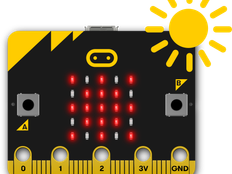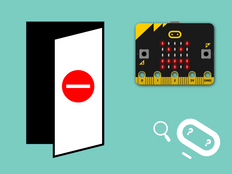1단계: 만들어 보세요.
프로젝트 소개
어두워지면 LED 디스플레이에 별이 반짝이는 축제 장식으로 micro:bit 를 바꿔보세요.
다음 동영상을 통해 만들고 프로그래밍하는 방법을 살펴보세요.:
설명
- 이 프로그램은 micro:bit 조도 센서를 사용하여 조도를 측정합니다.
- 그런 다음 "if then else" 논리 블록을 사용합니다.
- 조도가 100 미만이면 micro:bit 는 LED 디스플레이에 두 개의 아이콘(큰 별과 작은 별, 그 사이에 잠깐 멈춤)을 무한 반복해서 표시하도록 지시받습니다. 이렇게 하면 애니메이션이 생성됩니다.
- A 영원한 루프컴퓨터 프로그램에서는 영원히 반복되는 명령어가 있습니다.
- 조도가 100 이상이면 micro:bit 에게 화면을 지우라는 명령이 전달됩니다.
준비물
- micro:bit (또는 MakeCode 시뮬레이터)
- MakeCode 편집기
- 배터리 팩(선택 사항, 있으면 좋음)
- 우리의 설정 가이드가 유용할 수 있습니다
2단계: 프로그래밍 해보세요.
1# Imports go at the top
2from microbit import *
3
4while True:
5 if display.read_light_level() < 100:
6 display.show(Image('90909:'
7 '09990:'
8 '99999:'
9 '09990:'
10 '90909'))
11 sleep(500)
12 display.show(Image('00000:'
13 '09090:'
14 '00900:'
15 '09090:'
16 '00000'))
17 sleep(500)
18 else: display.clear()
19 sleep(500)
20 3단계: 더 좋게 만들어 보세요.
- 애니메이션이 재생되는 임계값을 방의 분위기에 맞게 조정하세요.
- 버튼 A를 눌러 micro:bit 에게 축제 사운드를 재생하라고 지시하세요.
- 축제 음악을 틀어주는 주크박스나 크리스마스 이브에 산타클로스가 도착하면 울리는 알람 등 다른 축제 프로젝트도 만들어 보세요!