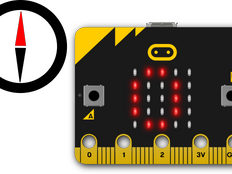Корак 1: Уради
Шта је ово?
Shake your micro:bit and be given a random direction to walk. You will learn about variables, and using random numbers, selection and comparison logic blocks.
Ова два видео-записа показују шта треба да направите и како то да програмирате:
Увод
Водич за програмирање
Како то ради
- The program uses a variable called “direction” to store a random number.
- Variables store numbers or values that can change in a computer program.
- Shake the micro:bit to set “direction” to a random number between one and three.
- The program then uses selection and comparison logic blocks to test the value of the variable.
- If “direction” is equal to 1, then an arrow pointing north shows on the micro:bit’s LED display. If “direction” is equal to 2, then the arrow points east. Otherwise, the arrow points west.
- To make the battery last longer, the program pauses for half a second after the arrow appears then clears the screen.
Шта вам је потребно
- micro:bit (или симулатор у MakeCode)
- MakeCode едитор
- battery pack (optional but recommended)
Корак 2: Програмирај
1# Imports go at the top
2
3
4
5from microbit import *
6import random
7
8while True:
9 if accelerometer.was_gesture('shake'):
10 random_number = random.randint(1, 3)
11 if random_number == 1:
12 display.show(Image.ARROW_N)
13 elif random_number == 2:
14 display.show(Image.ARROW_E)
15 else:
16 display.show(Image.ARROW_W)
17 sleep(2000)
18 display.clear()Корак 3: Унапреди
- Add more directions.
- Use buttons to show icons for skipping, running, and jumping.
- Combine with the touch stopwatch program to make a motivational tool to use in sports lessons.
Thanks to David Hay, an educator in Alberta, Canada for sharing this brilliant project idea with us.
This content is published under a Creative Commons Attribution-ShareAlike 4.0 International (CC BY-SA 4.0) licence.