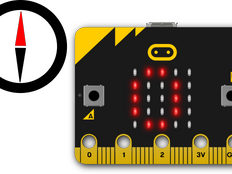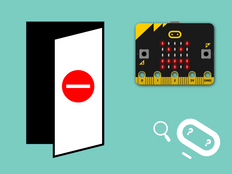Passo 1: Faz tu mesmo
O que é isto?
Converte o teu BBC micro:bit num alarme para a tua garrafa de água, de maneira a saberes se outra pessoa bebeu dela. Vais aprender a usar o ecrã de LEDs e o acelerómetro do micro:bit.
Estes dois vídeos mostram o que vais fazer e como programar:
Como é que funciona
- O micro:bit mostra um coração no ecrã de LEDs quando a tua garrafa de água está na vertical.
- O ecrã de LEDs mostra uma cruz de aviso quando o acelerómetro do micro:bit detecta uma inclinação. A cruz mantém-se visível até o reiniciares o programa carregando no botão de reiniciar na parte de trás do micro:bit ou quando desligares e ligares a pilha.
- Um acelerómetro mede forças em três dimensões, incluindo a gravidade, para que os teus projetos te digam para que lado é que o teu micro:bit está virado.
Do que é que precisas
- micro:bit (ou simulador MakeCode)
- Editor MakeCode
- suporte de pilhas
Passo 2: Cria o teu código
Passo 3: Melhora-o
- Encontra uma maneira de reiniciar o programa sem usar o botão de reset do micro:bit. Por exemplo: carregando nos botões A ou B para mostrar um ícone de coração.
- Adiciona um alarme sonoro usando blocos da secção de música do editor MakeCode.