How to simplify text-based programming
The micro:bit Python Editor is designed for use in the classroom and makes teaching text-based programming easy.
The editor, which was developed in consultation with teachers, is perfect for those wanting to stretch younger more able students, or for those wanting to introduce text-based programming to teens.
Ten benefits of using the micro:bit Python Editor
- Designed to work with the micro:bit. Teaching programming in Python with the micro:bit is motivating because it takes programming beyond the screen into a physical device students can hold in their hands.
- Simulator. The Python Editor contains a micro:bit simulator that allows students to test their code for errors before putting it on their device.
- Reference/code snippets. The editor has a built-in reference that was developed with computer studies teachers. It explains programming concepts and contains code snippets students can drag and drop into their projects.
- Intuitively learn how to structure code. Indented code is automatically highlighted and errors with indenting are flagged up.
- Error highlighting. Errors are underlined and comments are given to help students resolve them.
- Autocomplete. Students can discover features, correct syntax and speed up their typing using the auto-complete function.
- Ideas tab. On the left of the editor, the ideas tab contains several ready-made projects in Python for students to try out.
- Accessible. The Python Editor is accessible and works well with screen readers.
- Available in a range of languages including English, Chinese, French, Japanese, Korean and Spanish.
- Works in micro:bit classroom, our free tool for managing live coding lessons and saving a whole class's code at the push of a button.

To truly address the digital skills gap – and the digital diversity gap – we need to remove the barriers that surround learning text-based languages. With millions of our devices in use globally, we have been able to draw on a broad scope of insights and data to redefine how we teach Python and make it more accessible to a broader spectrum of users.
Lucy Gill, Product Manager at the Micro:bit Educational Foundation
Teacher-tested and rated
Kelly Schuster-Paredes is the co-host of the Teaching Python podcast, where she shares insights on teaching coding and technology in the classroom. She says:
"The micro:bit Python Editor is such a great tool for getting students coding quickly. You can literally hand a micro:bit to a student, show them how to pair it, flash a program, and within minutes, they’re creating something super cool. Whether you’re new to teaching Python or have years of experience, this resource helps teachers and students dive right into coding."
Sarah Townson of Science Oxford says:
"I run out-of-school workshops, and usually have a mix of students with a range of experience levels. The reference menu in the online editor is my favourite feature. I can demonstrate the basic code to everyone, but suggest challenges to more experienced students, or remind them of ideas they have tried in the past without expecting them to remember the exact syntax. I love seeing what they choose to add into their programs, it’s always something creative!"
Peter de Vleeschouwer, an ICT coordinator in Mechelen, Belgium, says,
"The micro:bit Python Editor is very intuitive and the UI [user interface] is easy to use. The built-in references and ideas are really useful to start learning the basics of Python with students. I also like the way syntax errors are indicated. It makes debugging more accessible. Using this editor in combination with micro:bit is a great way to train programming skills. A really cool and interactive way of learning computational thinking."
Bianca Rivera, a librarian and tech teacher at East Islip School District in New York, USA, says:
"I love the editor. I find it to be the best for kids out of many other editors I've reviewed because it teaches you good programming fundamentals at the same time you're coding. Also because of the drag and drop text feature!"
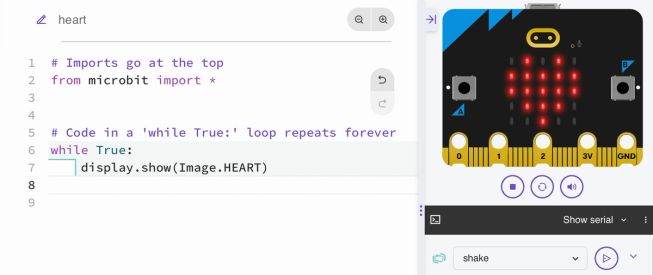
micro:bit simulator in the Python Editor
Technical requirements and saving students’ work
The editor will work on any recent Windows, Mac or Chromebook computer. You just need a web browser to load the editor. Once loaded, it will continue to work, even if your internet connection becomes unstable
If you want to send your code direct to your micro:bit, without downloading it as a HEX file first, you'll need to use a Microsoft Edge or Google Chrome browser. Click on 'Send to micro:bit' and follow the instructions on the screen.
Students can save their work locally or in shared storage as HEX project files which can be copied direct to a micro:bit or re-loaded in the editor. Code can also be saved as Python text files which can also be reloaded in the editor, either by dragging and dropping or using the 'Open' button.
Try it out!
Try our Python Editor and check out these useful resources:
- Python Editor user guide
- Make it: Code it projects in Python - for each project, find the ‘Step 2: Code it’ heading, then switch from MakeCode to Python by clicking on the links above the code window.
- Helpdesk support
- Introducing Python and the micro:bit CPD course
- Classroom posters:


