Sparking curiosity – teacher stories about the BBC micro:bit
There’s a moment in many computing lessons when the spark of curiosity becomes real. “Wow, is it alive?”

That’s what Andrew Calas, Head of Prep Computing at Windlesham House School, says is the moment when he knows pupils will really engage with the micro:bit.

They suddenly see the micro:bit respond to what they have coded – maybe happy and sad face emojis. It’s tangible evidence of their own work. Nothing is more motivating for children.

Andrew Calas, Head of Prep Computing, Windlesham House School
The micro:bit is a pocket-sized computer designed to make teaching computing easy, enjoyable and engaging for children. It’s used in thousands of schools across the UK and was created to support children’s learning by teaching digital skills and creativity. The micro:bit is special because it allows pupils to see how their code on screen has a direct effect on the micro:bit device in their hand.
The good news is that 90% of UK primary schools have at least 30 micro:bits in their school due to a free giveaway in 2023. Julie Kaleel, a primary teacher at Ivy Chimneys Primary School, explained why she welcomed the micro:bit.

For a long time we taught coding at desktop computers but it did lack variety for the children and for staff. When we received our micro:bits it was being able to get away from static computers and screens which really appealed to me.

Julie Kaleel, primary teacher, Ivy Chimneys Primary School
Ease of use
Computing is a subject people are often anxious about teaching, but teachers find the micro:bit doesn’t take long to understand. Julie Kaleel has trained lots of the teachers in her own school and across their multi academy trust, and had some useful advice to offer: “I feel teachers are really good at trying things, finding resources, and planning new approaches. We all teach subjects where we feel less confident – whether it’s drawing, football or practical science. The micro:bit provides excellent short training videos to help teachers get to grips with how it works and what you need. There are also lots of lesson resources including six introductory lessons which include everything you need from lesson plan to lesson slides to handouts to extension activities.”
There’s a wealth of free, classroom-ready resources on the micro:bit website. The introductory lessons are mapped to the computing/ICT curricula across the UK and include projects like making a name badge, creating animations, developing an emotion badge using inputs and outputs, and using sensors to make step counters and nightlights. There’s also a short professional development course to help.
Practical computing

The micro:bit allows children to code and see the results immediately on their micro:bit. They can create name badges and emojis, games like rock, paper, scissors, and sensors that light up when the sun shines. Simon McKee, Head of Science at Brooklands Primary School, explains why he uses the micro:bit.

The device is designed for education - and it really appeals to primary school children. The micro:bit makes computing lots of fun and much more interactive. It’s a small device but has lots of built in features. Younger children love the 25 LED lights which allows the pupils to play simple games like Rock, Paper, Scissors and it can be programmed to test their knowledge of multiplication tables.

Simon McKee, Head of Science, Brooklands Primary School
The micro:bit is also portable which means they can easily be used beyond the classroom, whether in PE to measure kick strength, or in science to investigate the temperature of the school playground. Julie Kaleel enjoys taking the micro:bit outside: “We’ve turned our micro:bit into a step counter which the children use when we take part in our Daily Mile activity. It’s a great way to instil messages about the importance of a healthy lifestyle at an early age. It also gets children thinking about data collection.” Julie is also reassuring about the durability of the micro:bit: “It’s unbreakable, it’s really tough tech!”
Introducing the micro:bit

One approach that teachers often take when introducing the micro:bit to their class is to teach a small group first. These can become a group of ‘digital leaders’ who can help their teacher by showing others in their class. Children have lots of questions, and excitement, about the micro:bit when they first start to learn to use it. Coping with 30 children on your own can be a challenge. Digital leaders can help a great deal.
Julie Kaleel takes this a step further by having her digital leaders teach the whole class. “For the past three years children in our mixed Y5/Y6 classes have taught our mixed Y3/Y4 classes about the micro:bit. I created the presentation and the teaching notes, but the class is led by the older children. Y3/4 teachers were quite apprehensive, but the children behave very well when an older child is teaching them and they often seem to show more commitment to the lesson. It also helps our Y5/6 children develop their confidence and communication skills, which is really important as they prepare for transition to secondary school.”
Patricia Campbell, a primary teacher at Carnalridge Primary School, has even trained some of the younger children in the school in how to use the micro:bits.

I find that the younger children have no fear of failure, they’re just happy to try things out. I’m keen to get more teachers using the micro:bit so I’ve actually used a small group to help promote the micro:bit across the school. I arranged for them to visit each class and show the pupils how they had created their own name tag. The teachers and pupils loved the visits and there was the feeling that if our youngest children could do it, then so could they.

Patricia Campbell, primary teacher, Carnalridge Primary School
Beyond the help of digital leaders, Julie Kaleel also recommends paired lessons: “I carefully plan who is paired with whom to ensure that peer working is as effective as possible.” The micro:bit lends itself to exploration and discovery and Julie adds that it is useful to “reduce the amount of teacher talk at the front of the class and provide lots of time for the children to try things out. It’s good for them to work things out for themselves.”
micro:bit across the curriculum
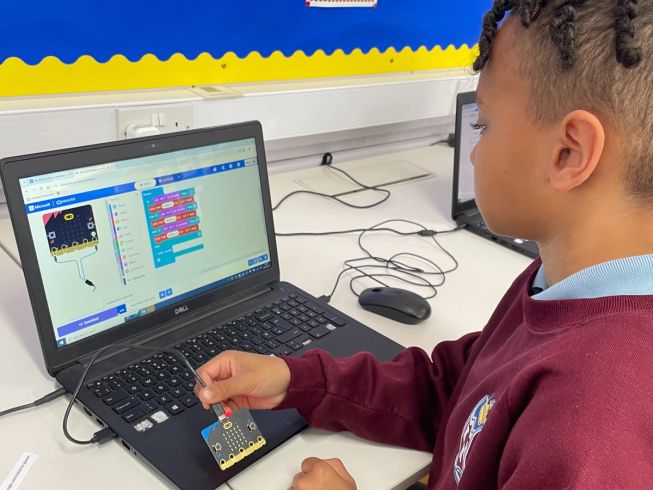
One of the helpful things about the micro:bit is that it can be used in lots of subjects beyond computing. Many schools use their micro:bits as data loggers in science. Chris Evans, Deputy Headteacher at Saltaire Primary School, provides some useful insights.

The children were intrigued and excited to use micro:bits in their science lesson. Due to the precision needed, it meant that they were fully engaged and concentrating. In following the instructions for use carefully, it ensured children were thinking hard and critically interpreting the data. Children were able to have sophisticated discussions about interpreting the data and this encouraged scientific explanations and vocabulary. They also discussed how they could use micro:bits in different contexts and what it could measure. With explicit instruction and in small steps, children quickly became confident in using the micro:bits with precision.

Chris Evans, Deputy Headteacher, Saltaire Primary School
Simon McKee also finds the micro:bit valuable in science: “It is very accurate when being used in science. It helps primary school pupils collect real data, like temperature and light levels, using built-in sensors. This makes science lessons more fun and hands-on, and allows them to see real results."
Whether you’re new to the micro:bit or looking to make more of the devices already in school, it’s clear that even small steps can lead to big engagement. Teachers across the UK are finding ways to make computing more hands-on, creative and relevant by giving children time to explore, experiment and share their discoveries. As these stories show, with the right tools and a bit of curiosity, computing can become one of the most exciting parts of the school week.


