Make music on your BBC micro:bit
Why not use your micro:bit to listen to and compose some music?
Build a jukebox and play a tune
Connect headphones to your micro:bit, or with the new micro:bit use the built-in speaker to hear your tunes.
- The micro:bit's buttons work as inputs and music is the output.
- 20 pre-programmed melodies to choose from.
- Adapt the program to show different pictures, letters, words or numbers depending on the tune picked.
- Adjust the code so that the micro:bit plays a random tune if it is shaken.
Find out how to code a jukebox.
Code a song using loops
- Program your micro:bit to play Frere Jacques or another famous song using the 'set tempo' and 'play tone' blocks from the MakeCode editor.
- In Frere Jacques, each bar repeats twice. Your students can use loops to play these repeated notes, thus using the smallest amount of code possible to perform the task.
Play Frere Jacques on your micro:bit.
Make a guitar with your micro:bit
- The guitar 1 - touch tunes project builds on the jukebox project but instead of using the micro:bit’s buttons, you can make your own input device. Use scissors, cardboard and tin foil to make your guitar then connect it to your micro:bit using crocodile clip leads.
- Once you’ve mastered a basic guitar, try out the guitar 2 - chords project to play chords.
- The guitar 3 - octaves project allows you to shift the guitar’s pitch up and down octaves.

Create and play a micro:bit guitar
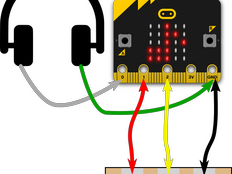
Play chords on your micro:bit guitar
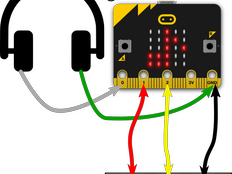
Change octaves on your micro:bit guitar or keyboard


