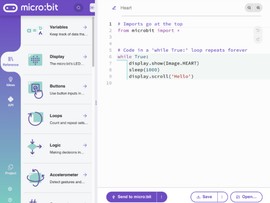Manage coding lessons with micro:bit classroom
Our free coding tool micro:bit classroom can help you manage programming lessons in school, remotely, or even a mixture of both.

Photo: CLASSROOM, Hong Kong
micro:bit classroom was designed in response to teachers telling us where they need help with coding in the classroom:
- Reduce set-up and packing up time for practical lessons
- Make it easier to share starter code with students
- Quickly capture a whole class's projects for resuming another time
- No usernames, passwords or logins to manage and remember
- Solve the problems of students forgetting to save work, mis-labelling it or saving it in the wrong place.
- Web-based, no software to install
- Free of charge
micro:bit classroom is designed to be respectful of teacher and student privacy. There's no registration, student work is saved on your own school network, and we don't capture any personal information about your students.
Using the MakeCode simulator means your students don't even need physical micro:bits to take part in your live programming classes.
Setting up your lesson is easy
- Code samples in over 70 projects and 18 sets of lessons on this website are designed to work with micro:bit classroom just by clicking the 'Open in Classroom' button.
- Alternatively, share your own starter code in MakeCode or Python including debugging challenges, Parson's problems, or no code at all.
- Share a simple number and picture PIN with your students so they can securely join the live lesson - no passwords, accounts or logins are needed.
- Monitor students' programming progress in real time.
- At the end of the session, students can give quick feedback on their own work.
- Capture the whole lesson for resuming another time and the whole class's work as a single file, securely in your school's approved storage for your records.
You can support students by sharing code with individuals or groups at any time during the lesson, and use this for differentiation.
If some students can’t join the live coding lesson, you can submit the same task as an assignment they can work on in their own time using the tips we showed in our guide to setting coding tasks in seconds.
Video guides and tips for using micro:bit classroom
In the first of these two videos we walk you though the process of setting up a lesson for a remote or in-person lesson.
Then in the second video, practising teacher Nic Hughes shows how he uses micro:bit classroom in his teaching and talks about his experiences and how it may also be useful for social distancing inside schools.