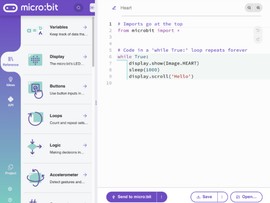Prototyping health tech projects
We know many more students are back in school for the first time in months. Here are five quick projects and an innovation activity to explore some of the new challenges COVID-19 has brought to the world.

Quick projects with video guides
Each project has video guides which you can show in class or students can follow along independently. They can be programmed in blocks-based MakeCode and text-based Python. We’ve started with simple programs, with more complex code later on.
Welcome your students back by getting straight into coding, computational thinking and using the micro:bit to help solve real world problems!
If you don’t have physical micro:bits, you can use the MakeCode simulators for many of these projects and there is a guide to using micro:bit safely in the classroom here.
Calming LEDs
Turn your micro:bit into a simple digital device to help you relax by slowing and regulating your breathing using a simple animation sequence. The return to school can feel tiring and stressful for everybody, take a moment to breathe with your micro:bit.
Emotion badge
The emotion badge will help students to say how they are feeling about being back in school. Using the LEDs and buttons, they’ll be able to choose from 3 emojis: happy, sad and okay to share how they feel. This device may help you to check in with students and understand if they need some extra support.
Hand washing timer with musical loops
Use the micro:bit’s music features to make a reminder for how long you need to wash your hands. The micro:bit has a built-in ‘happy birthday’ melody which you could use, or you can code your own tunes. How many times should it play? Use and modify loops to get the right duration.
Mask reminder using the motion sensor
Modify the simple tilt alarm project, which uses the accelerometer and the new melody-making feature, to create a reminder for someone to wear their mask when they pick up their bag to go out. If you have physical micro:bits, ask students to consider how the device could be attached to a shopping bag in the most suitable way, and what would be the best images and sounds to use.
Social distancing using radio
In this experimental project students create a prototype device for someone who may need help to remember to socially distance. Working in pairs, they use the radio to detect when one is near the other and how strong the radio signal is. You could challenge students to invent ways of attaching a micro:bit and battery pack to their wrists or clothing so the sensors can be worn.
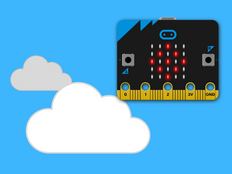
Regulate your breathing and relax
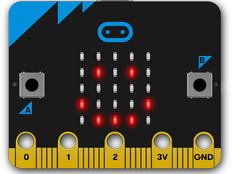
Use your micro:bit to express how you’re feeling

Program your micro:bit to play a tune
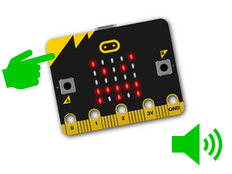
A visual and audible alarm when something is picked up
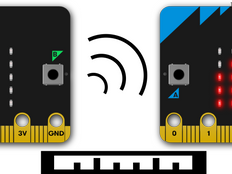
Sense when something is getting close
Innovation challenge
Invite your students to create their own innovation using technology to address some of the problems created by the COVID-19 pandemic.
Problem identification & creative thinking
Ask students to consider the problems and how they could be addressed, for example:
- What problems remain owing to COVID-19 and for whom?
- How could technology help to address these problems?
- How could micro:bit help to address the problems?
Innovation creation
Invite students to create a prototype of their innovation. This could involve:
- Drawing and annotating their innovation on paper to explain what it is and how it works
- Creating a prototype using a micro:bit by writing an algorithm for at least one programmable element of their innovation
- Using the MakeCode or Python editor and their algorithm to create a prototype of their innovation
- Testing, debugging and evaluating their innovation
- Presenting their innovation to the class