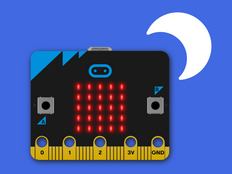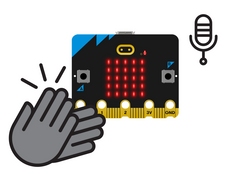1단계: 만들어 보세요.
프로젝트 소개
micro:bit 를 빛에 민감한 알람으로 바꿔서 아침에 일어나세요. 무한 루프와 비교 논리를 이용한 선택을 사용하는 방법을 배우게 됩니다.
다음 동영상을 통해 만들고 프로그래밍하는 방법을 살펴보세요.:
설명
- 이 프로그램은 micro:bit 의 LED 디스플레이를 광 센서로 사용합니다...
- 선택('if... else')과 비교 논리(> 70)를 사용하여 조도가 특정 양보다 높으면 태양 아이콘이 나타나고 소리가 나고, 그렇지 않으면 화면을 지웁니다.
- 조도가 70보다 높으면 LED 디스플레이에 태양이 나타나 일어날 시간이라는 것을 알려줍니다.
- 이 프로그램은 무한 루프를 사용하여 조도 수준을 계속 감지합니다.
- 태양이 나타나는 한계값을 조정할 수 있습니다. 숫자가 클수록 빛에 덜 민감해져서 밝아질 때만 알람이 울리고, 숫자가 작을수록 빛에 더 민감해집니다.
준비물
- micro:bit (또는 온라인 편집기에서 시뮬레이터를 사용하세요)
- MakeCode 또는 Python 편집기
- 배터리 팩(선택 사항, 있으면 좋음)
2단계: 프로그래밍 해보세요.
3단계: 더 좋게 만들어 보세요.
- 알람음을 변경합니다.
- 태양 아이콘을 하루를 시작하는 데 도움이 되는 동기 부여 메시지로 바꿔보세요.
This content is published under a Creative Commons Attribution-ShareAlike 4.0 International (CC BY-SA 4.0) licence.