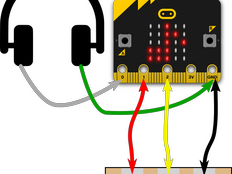Étape 1 : Fais-le
Qu'est-ce que c'est ?
Codez votre propre métronome électronique qui fait des battements réguliers que vous pouvez ralentir et accélérer au fur et à mesure que vous jouez de la musique.
Introduction
Guide de codage
Ce que vous apprendrez
- Comment ajuster le tempo des notes musicales jouées par le micro:bit
- Comment utiliser les boutons de saisie et les sorties audio pour faire un périphérique électronique utile
Comment ça marche
- Au début du programme, il fixe le tempo à 100 bpm - battements par minute. C'est une façon standard de mesurer le tempo ou la vitesse de la musique.
- Une boucle infinie ordonne au micro:bit de jouer une note courte puis de ne rien faire pendant un battement.
- Vous pouvez entendre le son en connectant un casque à la broche 0 et GND ou sur le haut-parleur intégré du nouveau micro:bit.
- Appuyez sur le bouton A pour ralentir le tempo de 5 bpm.
- Appuyez sur le bouton B pour l'accélérer de 5 bpm.
- Appuyez sur les boutons A et B simultanément permet d'afficher le tempo actuel sur l'afficheur LED.
Ce dont vous aurez besoin
- Un micro:bit
- MakeCode ou éditeur Python
- un coupleur de piles (optionnel)
Étape 2 : Programme-le
Étape 3 : Améliore-le
- Vous remarquerez peut-être qu'il joue son rythme un peu plus lentement qu'un instrument électronique avec le męme paramétrage BPM - c'est parce que chaque boucle prend un battementplus un seizième de battement au lieu d'un seul.
- Vous pourriez essayer de le rendre plus précis en ajoutant des fractions d'un battement pour faire un battement entier : 1/2 + 1/4 + 1/8 + 1/8 + 1/16 fait 15/16 à ajouter au 1/16 d'un battement pendant lequel vous jouez le son.
- Les blocs "répéter indéfiniment" ajoutent aussi un peu de délai, donc utiliser une boucle "répéter jusqu'à ce que" à l’intérieur de celle-ci accélérera votre code et le rendra plus précis.
- La vidéo de codage en haut de cette page vous montre comment faire ceci.
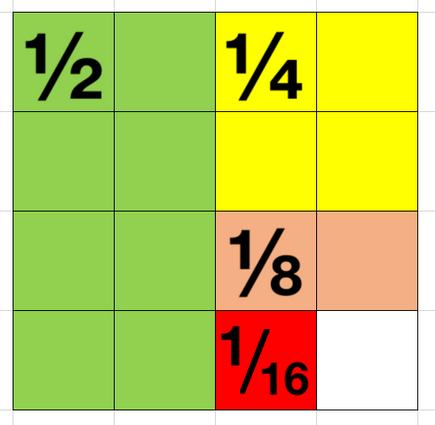
This content is published under a Creative Commons Attribution-ShareAlike 4.0 International (CC BY-SA 4.0) licence.