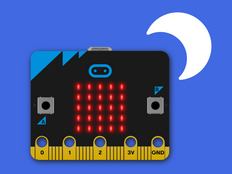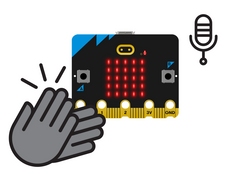الخطوة 1: اصنعها
ماذا يعني؟
Turn your micro:bit into a light-sensitive alarm to help you get up in the morning. You'll learn how to use infinite loops, and selection with comparison logic.
هذان الفيديوهان يعرضان لك ما ستصنعه وكيفية برمجته:
كيف يعمل ؟
- The program uses the micro:bit’s LED display as a light sensor.
- Selection ('if... else') and comparison logic (> 70) are used so that if the light level is above a certain amount, a sun icon appears and it makes a noise; else, it clears the screen.
- If the light level is greater than (>) 70, a sun appears on the LED display, telling you it’s time to get up.
- The program uses an infinite loop to keep sensing the light level.
- You can adjust the threshold at which the sun appears. Use larger numbers to make it less sensitive to light, so the alarm only goes off when it's brighter - or smaller numbers to make it more sensitive to light.
ما تحتاجه
- micro:bit (or use the simulator in the online editors)
- محرر MakeCode أو Python
- battery pack (optional but recommended)
الخطوة 2: برمجها
الخطوة 3: حسّنها
- Change the alarm sound.
- Replace the sun icon with motivational messages that can help you to start your day.
This content is published under a Creative Commons Attribution-ShareAlike 4.0 International (CC BY-SA 4.0) licence.