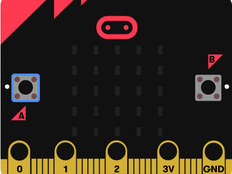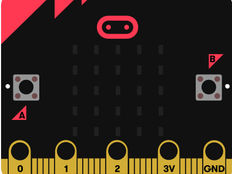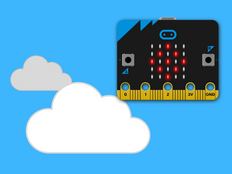步驟1:製作
這是什麼?
使用您的micro:bit來告訴全世界您的感覺。
這兩個影片向您展示了製作內容和編碼方式:
介紹
編程指引
運作方式
- micro:bit的前面有兩個input buttons,您可以用來使事件發生。
- 當您按下A鍵時,程式會透過在 LED display output上顯示笑臉圖案來做出反應。
- 按下按鈕B會出現悲傷的表情。
你需要的東西
- micro:bit (或,MakeCode simulator)
- MakeCode 或, Python 編輯器
- 電池組(選配)
步驟2:編碼
步驟3:進階
- 嘗試其他表情符號,例如ASLEEP,CONFUSED或MEH。
- 使用LED顯示螢幕設計您自己的「表情符號」。
- 使用徽章顯示您是否需要幫助,或者製作帶有刻度或叉號的班級投票徽章。
- 設計一種使用線或帶子佩戴micro:bit徽章的方式。 (請勿使用安全引腳,因為金屬可能會損壞您的 micro:bit)。
- Make the project more accessible by adding cardboard to make the buttons easier to press.
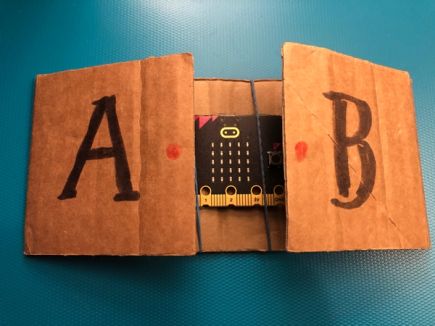
This content is published under a Creative Commons Attribution-ShareAlike 4.0 International (CC BY-SA 4.0) licence.