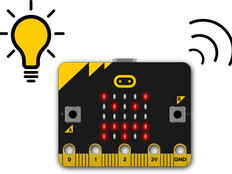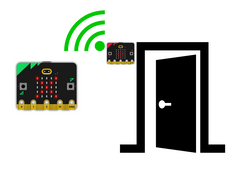Step 1: Make it
What is it?
Keep your precious things safe with this radio-controlled burglar alarm.
These two videos show you what you'll make and how to code it:
Introduction
Coding guide
How it works
- When the micro:bit is shaken, the accelerometer detects movement and it shows an angry face on the LED display and plays an alarm sound.
- It also sends a ‘thief!’ radio message, so that another micro:bit can warn you if someone is moving your valuable object.
- If you have two micro:bits, flash this program onto both. Put one in, or on, a valuable thing you want to protect and keep the other near you.
- As we want to show the angry face and play the ‘BADDY’ tune on both the movement sensor micro:bit and the alarm, this program uses a function (or procedure) called alarm.
- Procedures and functions are really useful for sections of code we want to use at different points in a program. It saves duplicating code and makes the program more compact and efficient.
What you need
- 2 micro:bits
- a battery pack
- something precious to keep safe
- headphones, buzzers or powered speakers and two crocodile clip leads to attach them if using a V1 micro:bit
Step 2: Code it
1from microbit import *
2import radio
3import music
4radio.config(group=1)
5radio.on()
6
7def alarm():
8 display.show(Image.ANGRY)
9 music.play(music.BADDY)
10
11while True:
12 message = radio.receive()
13 if message:
14 alarm()
15 if accelerometer.was_gesture('shake'):
16 radio.send('thief!')
17 alarm()
18Step 3: Improve it
- What else could you protect with an alarm like this? How could it help protect trees?
- Make it more sensitive using accelerometer readings or other gestures.
- Split the program in two, so you have different programs on the sensor on your valuable thing and on the alarm you keep with you.
- Send different messages and show different pictures for different alarm sensors on different valuable objects.
This content is published under a Creative Commons Attribution-ShareAlike 4.0 International (CC BY-SA 4.0) licence.