Microsoft MakeCode 2024 updates
Microsoft have announced some small updates to Microsoft MakeCode, focusing on core foundational and infrastructure-level work to enhance reliability, security and ensure that MakeCode is set up for future success.

Version history
Now, previous versions of your code can be accessed through the Project Settings menu in the upper right corner.
In the Version History pane, you can see the timestamps of when your code was automatically saved. You can click on the different times to see the version of your code at that time, and see when you shared your project. Using the buttons at the top, you can save a copy of any version of your program, or restore an older version of your code.
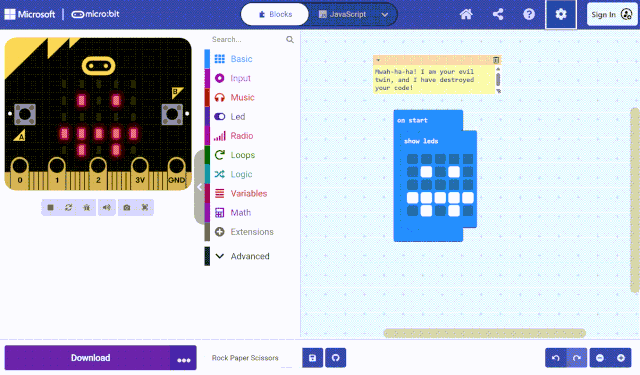
WebUSB reliability
Work has continued to enhance the “one-click-to-download” functionality, supported by WebUSB, so that this method of pairing the micro:bit to the browser is reliable and stable. If you are still experiencing any issues with downloading programs to the micro:bit through this method, please let us know by filing a ticket at the micro:bit support desk.
Tutorial accessibility improvements
Immersive Reader support for tutorial instructions were released back in 2021 in order to support students with literacy challenges. The accessibility of tutorials for colour blind and vision impaired users has been further improved by changing the block name colour highlighting to include the icon and improve colour contrast readability.
Audio recording improvements in simulator
To better support the audio recording and playback extension improvements have been made to support the sample rate to better mimic the sounds on hardware. Now students can experiment with recording audio with their computer where they will hear:
- Worse audio quality at lower sample rates (and better at higher)
- Longer recording times at lower sample rates (and shorter at higher)
- The ability to change playback speed by changing the output sample rate
New blocks
There are a couple of new blocks in this release:
- Char code from string: This is a helpful Text block that will return the ASCII code of a character in a string at a specified index position.
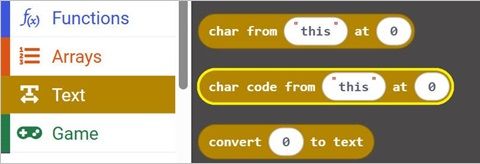
- Pins update: In this release, the pins blocks have been updated to allow for dragging and dropping different pin values and even variables.
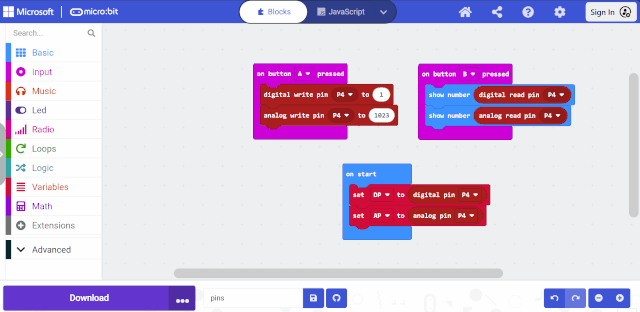
- General fixes and improvements: Lots of continued improvements have been released, such as changing the color contrast for nested blocks of the same color with a lighter border to make them more readable.
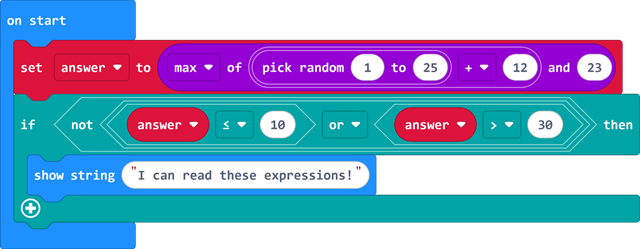
Security and privacy
To ensure that MakeCode remains a safe, secure environment for learning, Microsoft have worked to make it adhere to product security policies and best practices in alignment with Microsoft’s Secure Future Initiative.
Blockly update
MakeCode has a long-standing partnership with the Google Blockly Team who build the underlying library that almost all visual programming languages use. Now the MakeCode visual programming interface uses the latest Blockly library. You should not notice any big visual differences in the MakeCode blocks, but by upgrading we are now able to access all the latest Blockly plugins and features, including support for future work around accessible blocks.
For more detail about these updates, read Microsoft MakeCode’s blog.
About Microsoft MakeCode
Microsoft is a Founding Partner of the Micro:bit Educational Foundation. The Foundation works collaboratively with Microsoft on the development of the MakeCode software editor. Each year the two organisations collaborate on features to support new ways to work in code and physical computing with the micro:bit.


