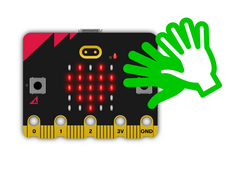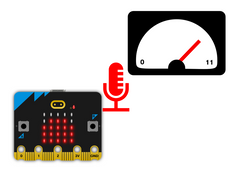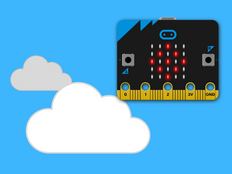Paso 1: Hazlo
¿Qué es?
¡Crea tu propio espectáculo de luces de discoteca con el nuevo micro:bit! Las luces LED parpadean al ritmo de la música recogida por el micrófono integrado. Cuanto más fuertes sean los sonidos, más brillantes brillan.
Introducción
Guía de programación
Qué aprenderás
- Cómo utilizar el nuevo sensor de micrófono integrado de micro:bit para medir cómo de fuerte es un sonido
- Cómo variar el brillo de la salida de la pantalla LED en respuesta a las lecturas de entrada del sensor
Cómo funciona
- El micrófono mide el volumen de los sonidos que capta como números del 0 al 255. 0 es el sonido más silencioso, 255 es el más fuerte.
- Todos los LED de la pantalla se encienden cuando el programa se inicia.
- El brillo de los LED también se puede ajustar usando números de 0-255. 0 es el más oscuro (apagado) y 255 es el más brillante.
- Un bucle ajusta constantemente el brillo de los LED para que coincida con la cantidad de sonido recogida por el sensor de micrófono.
- Cuanto más fuerte sea el sonido, más brillante será el brillo de los LED.
- Graba este programa en un nuevo micro:bit con sonido, reproduce música a un ritmo fuerte y observa cómo las luces parpadean al compás de la música.
Lo que necesitas
- nuevo micro:bit con sonido (o simulador MakeCode)
- Editor de MakeCode o de Python
- pilas (opcionales)
Paso 2: Prográmalo
Paso 3: Mejóralo
- Modifica el programa para usar tus propias imágenes o patrones
- Si estás en una clase o grupo, graba el programa a múltiples micro:bits, atenúa las luces, reproduce algo de música ¡y disfruta de un espectáculo de luces!
- ¿Puedes hacer que las luces sean más oscuras con sonidos más fuertes?
This content is published under a Creative Commons Attribution-ShareAlike 4.0 International (CC BY-SA 4.0) licence.