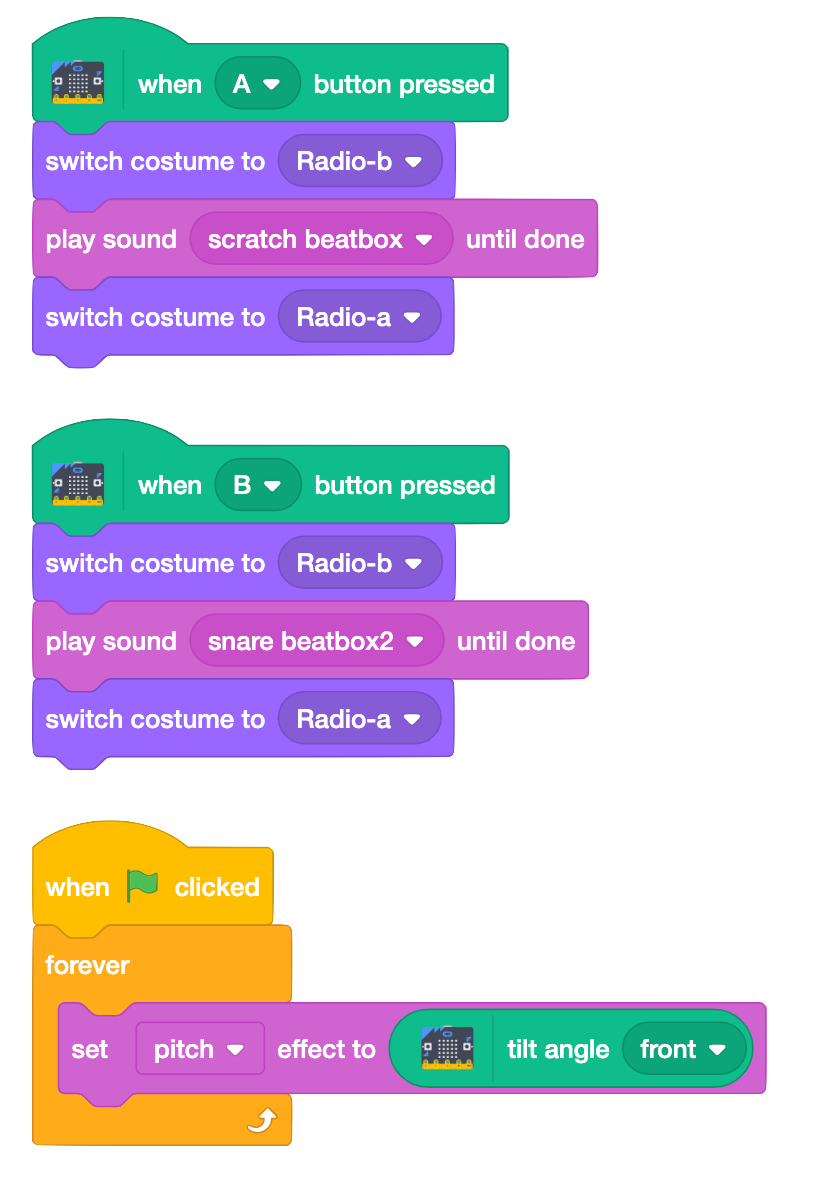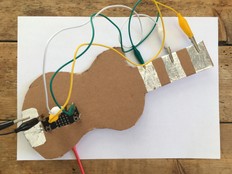Step 1: Make it
What is it?
Make your own sound machine using the micro:bit’s buttons and accelerometer.

How it works
- Like the Scratch theremin project this uses the accelerometer to measure the angle of tilt to make sounds lower and higher in pitch.
- Instead of using a ‘forever’ loop to play a constant sound, this project plays two different beatbox sounds on your computer’s audio output when you press micro:bit input button A or button B.
What you need
- micro:bit and optional battery pack
- a suitable computer with Scratch link installed. See https://scratch.mit.edu/microbit for details on how to get Scratch working with micro:bit
Step 2: Code it
Step 3: Improve it
- Change the boom-box sounds or add others from Scratch’s sound library.
- Record your own sounds, trigger them with button presses and change their pitch by tilting.
- Use sequences of notes to play different tunes when you press different buttons.
This content is published under a Creative Commons Attribution-ShareAlike 4.0 International (CC BY-SA 4.0) licence.