소리 입력
신형 micro:bit 의 내장 마이크를 사용해서 프로그램 실행을 제어하고 주변 소리를 측정하는 방법을 배워보세요.
새 버전의 micro:bit 에는 마이크가 내장되어있습니다. 주변의 시끄러운 소리와 조용한 소리에 반응하도록 만들 수 있고, 주변 소리의 크기를 측정할 수 있습니다.
신형 micro:bit 의 뒷 면에 마이크가 있고, micro:bit 의 앞 면에는 마이크에 소리가 입력되고 있는지를 보여주는 마이크 LED 가 있습니다. micro:bit 마이크에서 소리가 측정되면 불 빛이 켜지게 됩니다.
다음 프로젝트들은 마이크를 사용하는 프로그래밍 예시입니다.
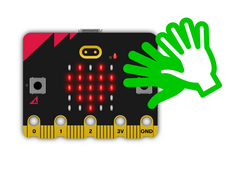
박수 소리로 micro:bit 의 하트가 두근거리도록 만들어보세요.
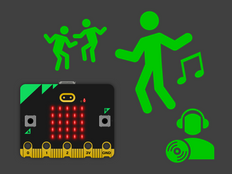
리듬에 맞춰 불 빛이 번쩍이게 만들어 보세요.

어떤 재료가 가장 좋은 방음재인지 테스트해보세요
This content is published under a Creative Commons Attribution-ShareAlike 4.0 International (CC BY-SA 4.0) licence.