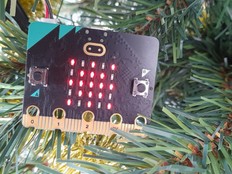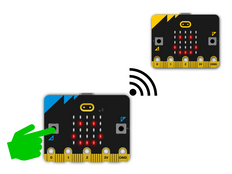Pas 1: Crea-ho
En què consisteix?
Utilitza la funció de ràdio de la micro:bit per espantar els teus amics a Halloween.
Necessitaràs dues micro:bits per fer aquest projecte. Prem els botons d'una micro:bit perquè apareguin icones esgarrifoses i es reprodueixin sons espantosos a la segona micro:bit.
Què aprendràs
Amb la realització d'aquest projecte aprendràs sobre les xarxes, com s'envia la informació entre dispositius electrònics per ràdio, i com utilitzar la selecció en un programa informàtic.
Com funciona
- Hi ha un programa, que s'afegeix a les dues micro:bits.
- El programa estableix el grup de ràdio a 31. Els grups són com els canals, de manera que qualsevol micro:bit que utilitzi el mateix grup rebrà el missatge. Pots utilitzar el número que vulguis entre 0 i 255.
- Pots enviar un dels tres missatges de por. Prem el botó A per enviar el missatge "enfadat", prem el botó B per enviar el missatge "crani" i prem el logotip tàctil per enviar el missatge "fantasma".
- La micro:bit pot enviar missatges com a números o text. Estàs utilitzant missatges de text en aquest projecte, així que assegurat d'utilitzar blocs de ràdio que facin referència a cadenes en lloc de números o valors.
- En informàtica, una cadena és una seqüència de caràcters que pot contenir lletres, números, símbols i espais.
- Quan l'altra micro:bit rep el missatge de ràdio, mostra una cara enfadada, una calavera o un fantasma a la seva pantalla LED, depenent del missatge rebut, i es reprodueixen diferents sons de por.
- La icona corresponent també es mostra a la pantalla de la teva micro:bit perquè puguis veure que s'ha enviat el missatge.
Què necessites
- 2 micro:bits
- Editor de MakeCode
- Paquet de piles (recomanat)
Pas 2: Programa-ho
1from microbit import *
2import radio
3radio.config(group=31)
4radio.on()
5
6while True:
7 message = radio.receive()
8 if message:
9 if message == 'angry':
10 display.show(Image.ANGRY)
11 audio.play(Sound.SOARING)
12 sleep(2000)
13 display.clear()
14 elif message == 'skull':
15 display.show(Image.SKULL)
16 audio.play(Sound.MYSTERIOUS)
17 sleep(2000)
18 display.clear()
19 elif message == 'ghost':
20 display.show(Image.GHOST)
21 audio.play(Sound.HELLO)
22 sleep(2000)
23 display.clear()
24
25 if button_a.was_pressed():
26 radio.send('angry')
27 display.show(Image.ANGRY)
28 sleep(2000)
29 display.clear()
30 elif button_b.was_pressed():
31 radio.send('skull')
32 display.show(Image.SKULL)
33 sleep(2000)
34 display.clear()
35 elif pin_logo.is_touched():
36 radio.send('ghost')
37 display.show(Image.GHOST)
38 sleep(2000)
39 display.clear()Aquest projecte ha estat dissenyat per a una micro:bit V2. Per fer que el projecte funcioni en una micro:bit V1, utilitza els botons A + B en comptes del logotip tàctil i utilitza un bloc "reproduir melodia" en lloc dels sons expressius com ara "volant".
Pas 3: Millora-ho
- Dissenya les teves pròpies icones de por amb el bloc "mostrar LED".
- Afegeix animacions en lloc d'icones estàtiques.
- Compon una música esgarrifosa que soni quan la segona micro:bit rebi un missatge.
This content is published under a Creative Commons Attribution-ShareAlike 4.0 International (CC BY-SA 4.0) licence.