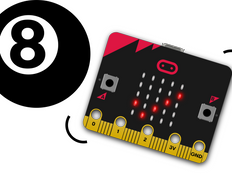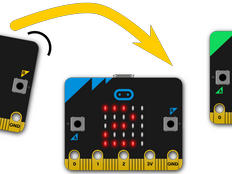Step 1: Make it
What is it?
Play this classic game with two micro:bits and learn about selection, variables and random numbers at the same time.
These two videos show you what you'll make and how to code it:
Introduction
Coding guide
How it works
- Rock, paper, scissors is a classic game of chance for two people. You and a partner shake your fists 3 times and then make gestures at random to show a rock, paper or scissors. Rock beats scissors, scissors beat paper and paper beats rock (it wraps the rock!).
- When the micro:bit accelerometer detects a shake movement, it sets the variable tool to a random number: 0, 1 or 2.
- We use 0 because computers start counting at 0, and it’s good to remember that 0 is a number!
- The program uses selection to decide what image to show on the LED display. If the random number was 0, it shows a rock icon, if it was 1 it shows the icon representing paper. If it wasn’t 0 or 1, it must be 2 because we instructed the micro:bit to only pick random numbers between 0 and 2, so in that case it shows scissors.
What you need
- 2 micro:bits (or MakeCode simulator)
- MakeCode or Python editor
- battery packs (optional)
- a partner to play with
Step 2: Code it
Step 3: Improve it
- Draw your own icons for rock, paper, scissors.
- Think of other tools that could replace rock, paper and scissors or invent new rules.
- Use the micro:bit radio function to make a game that knows if you won or lost by communicating with your friend’s micro:bit.
This content is published under a Creative Commons Attribution-ShareAlike 4.0 International (CC BY-SA 4.0) licence.